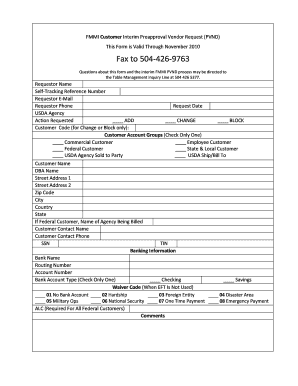
Get - - Afm Ars Usda
How it works
-
Open form follow the instructions
-
Easily sign the form with your finger
-
Send filled & signed form or save
How to fill out the FMMI customer interim preapproval vendor request online
Completing the FMMI customer interim preapproval vendor request form is a straightforward process. This guide provides step-by-step instructions to assist users in accurately filling out the form online.
Follow the steps to successfully complete the form.
- Press the ‘Get Form’ button to access the form and open it in your online editor.
- Enter the requestor name in the designated field, representing the individual submitting the request.
- Fill in the self-tracking reference number for your records.
- Input the requestor's email address, which will be used for email notifications regarding your submission.
- Provide the requestor's phone number for backup communication, in case the email requires follow-up.
- Record the date of your request in the appropriate field.
- Specify the USDA agency making the request.
- Select the action requested by checking the appropriate box: Add, Change, or Block, based on your needs.
- If you selected Change or Block, enter the corresponding customer code.
- Choose the customer account group applicable to your submission by checking only one box.
- Enter the customer's legal name, which will be used for tax identification matching.
- Provide the Doing Business As (DBA) name, if applicable.
- Fill in the first line of the customer's street address.
- Complete the second line of the street address, if needed.
- Input the Zip Code.
- Enter the city of the customer.
- Select the country of the customer.
- Enter the two-letter state abbreviation.
- If the customer is a federal entity, specify the name of the agency being billed.
- Provide the name of the customer contact person.
- Enter the contact number for the customer contact.
- Input either the Social Security Number (SSN) or Taxpayer Identification Number (TIN), as appropriate.
- Optionally enter the name of the customer’s banking institution.
- Fill in the routing number of the customer's bank.
- Specify the account number of the customer’s bank account.
- Select the account type by checking either Checking or Savings, only one.
- If electronic funds transfer is not used, check the appropriate waiver code.
- For federal customers, ensure to enter the Agency Location Code (ALC).
- Provide any additional comments or explanations regarding your request.
- Once all fields are completed, save your changes, and proceed to download, print, or share the form as needed.
Start filling out your FMMI customer interim preapproval vendor request form online today.
The USDA Agricultural Research Service (ARS) is the principal research agency of the USDA, focused on improving agricultural productivity and sustainability. ARS conducts research in various areas including crop production, animal health, and food safety. Their innovative findings support farmers and consumers through advancements in agricultural practices. Staying informed about ARS developments can help stakeholders in agriculture navigate challenges effectively.
Industry-leading security and compliance
-
In businnes since 199725+ years providing professional legal documents.
-
Accredited businessGuarantees that a business meets BBB accreditation standards in the US and Canada.
-
Secured by BraintreeValidated Level 1 PCI DSS compliant payment gateway that accepts most major credit and debit card brands from across the globe.


