Loading
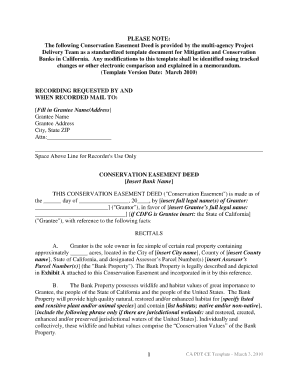
Get Conservation Easement Template California Form
How it works
-
Open form follow the instructions
-
Easily sign the form with your finger
-
Send filled & signed form or save
How to fill out the Conservation Easement Template California Form online
Filling out the Conservation Easement Template California Form online can be a straightforward process with the right guidance. This user-friendly guide will walk you through each section of the form to ensure that you complete it accurately and efficiently.
Follow the steps to successfully complete the form.
- Click ‘Get Form’ button to access the Conservation Easement Template California Form and open it in your preferred editing tool.
- Begin by entering the full name of the landowner or organization granting the easement in the designated field. Ensure accurate spelling and include all relevant details.
- In the next section, provide the address of the property covered by the easement. Include street address, city, state, and zip code for complete accuracy.
- You will then describe the nature of the conservation easement itself. Clearly outline the objectives and restrictions of the easement, ensuring that the information is specific and comprehensive.
- Next, provide information about the duration of the easement. Specify whether it is in perpetuity or for a limited time, and include the start date of the easement.
- Be sure to identify the holder of the conservation easement, typically a land trust or government entity. Enter their full name and contact information accurately.
- In the final steps, review all the provided information for accuracy. Make any necessary changes, ensuring the document reflects the desired agreement.
- Once you are satisfied with the completed Conservation Easement Template California Form, you can save your changes, download a copy for your records, print the form, or share it as needed.
Complete your Conservation Easement Template California Form online today for a smooth and efficient process.
Generally, once a conservation easement is established, it is permanent and cannot be removed easily. However, specific circumstances might allow for modifications, typically requiring approval from the easement holder. If you are considering changes, reviewing a conservation easement template California form can help you understand the options available.
Industry-leading security and compliance
US Legal Forms protects your data by complying with industry-specific security standards.
-
In businnes since 199725+ years providing professional legal documents.
-
Accredited businessGuarantees that a business meets BBB accreditation standards in the US and Canada.
-
Secured by BraintreeValidated Level 1 PCI DSS compliant payment gateway that accepts most major credit and debit card brands from across the globe.


