Loading
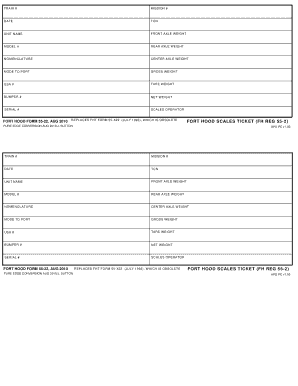
Get Vehicle Summary - Super Products
How it works
-
Open form follow the instructions
-
Easily sign the form with your finger
-
Send filled & signed form or save
How to fill out the Vehicle Summary - Super Products online
Filling out the Vehicle Summary - Super Products form online can be a straightforward process when approached step by step. This guide will help you navigate each section and field of the form to ensure you complete it accurately and efficiently.
Follow the steps to successfully complete the form online.
- Click the ‘Get Form’ button to obtain the form and open it in the editor for completion.
- Begin by filling out the 'TRAIN #' field with the appropriate training number associated with the vehicle.
- In the 'MISSION #' section, enter the mission number relevant to your vehicle operation.
- Provide the 'DATE' when the vehicle information is being submitted.
- Fill in the 'TCN', which stands for Transportation Control Number, to track the vehicle's logistics.
- Enter the 'UNIT NAME' to specify the unit responsible for the vehicle.
- In the 'FRONT AXLE WEIGHT' field, indicate the weight measured at the front axle.
- Next, fill out the 'MODEL #' section with the model number of the vehicle.
- Document the 'REAR AXLE WEIGHT', which represents the weight measured at the rear axle.
- In the 'NOMENCLATURE' field, provide a descriptive name or function of the vehicle.
- Enter the 'CENTER AXLE WEIGHT', which is the weight measured at the center axle.
- Specify the 'MODE TO PORT', indicating the transport mode being used for delivery.
- Fill out the 'GROSS WEIGHT', which is the total weight of the vehicle including cargo.
- Use the 'USA #' field to enter any relevant identifying number given by USA regulations.
- Indicate the 'TARE WEIGHT' which is the weight of the vehicle without cargo.
- Complete the 'BUMPER #' section with the bumper number of the vehicle.
- Fill in the 'NET WEIGHT' field, which represents the weight of the cargo only.
- Provide the 'SERIAL #' of the vehicle for unique identification.
- In the 'SCALES OPERATOR' field, record the name of the individual operating the scales.
- Once all fields are filled out, save your changes, then download, print, or share the completed form as needed.
Start filling out the Vehicle Summary - Super Products online today!
To effectively advertise a vehicle for sale, use multiple platforms such as online classifieds, social media, and specialized car selling websites. Create appealing visuals and a detailed description to attract potential buyers. Leveraging the Vehicle Summary - Super Products can enhance your advertisement, ensuring it stands out among competitors.
Industry-leading security and compliance
US Legal Forms protects your data by complying with industry-specific security standards.
-
In businnes since 199725+ years providing professional legal documents.
-
Accredited businessGuarantees that a business meets BBB accreditation standards in the US and Canada.
-
Secured by BraintreeValidated Level 1 PCI DSS compliant payment gateway that accepts most major credit and debit card brands from across the globe.


