Loading
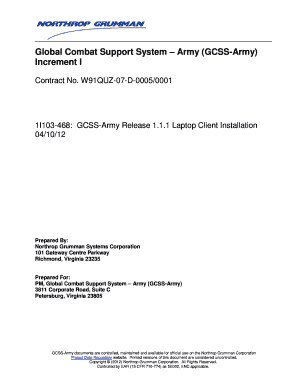
Get Gcss Army Release 1 1 1 Laptop Client Installation Document
How it works
-
Open form follow the instructions
-
Easily sign the form with your finger
-
Send filled & signed form or save
How to fill out the Gcss Army Release 1.1.1 Laptop Client Installation Document online
This guide provides a clear and concise approach to completing the Gcss Army Release 1.1.1 Laptop Client Installation Document online. Each section and field will be explained to assist users in efficiently filling out the document.
Follow the steps to effectively complete the installation document.
- Click the ‘Get Form’ button to access the form online and open it for completion.
- Begin with the 'Purpose' section where you outline the goals of this installation document in succinct terms.
- Proceed to fill out the 'Army Gold Master (AGM)' section, detailing any specific build procedures required for the computer setup.
- In the 'Special Notes' section, highlight important considerations and prerequisite setups that might be necessary for a successful configuration.
- Complete the 'AGM Load Modifications' section by detailing necessary registry settings or policy adjustments required for system compatibility.
- Move to the 'Install Stunnel' section where you will document installation steps for required software and configurations.
- Fill out the 'Install SAP GUI for Java' section ensuring all installation steps are documented along with troubleshooting guidelines.
- The 'Verification' section will require you to specify the steps needed to confirm that all installations were done correctly.
- Finally, review the document, ensuring all fields are filled accurately before moving to save the completed version.
- Upon completion, save the changes made to the document, and utilize the options to download, print, or share as necessary.
Engage with the Gcss Army Release 1.1.1 Laptop Client Installation Document online to ensure your technology is operational.
No, the GCSS-Army is not going away. In fact, it is evolving to meet the needs of modern military logistics. Continuous updates and enhancements ensure the platform remains relevant and effective. With proper guidance from the Gcss Army Release 1 1 1 Laptop Client Installation Document, users can stay informed and fully utilize the GCSS-Army.
Industry-leading security and compliance
US Legal Forms protects your data by complying with industry-specific security standards.
-
In businnes since 199725+ years providing professional legal documents.
-
Accredited businessGuarantees that a business meets BBB accreditation standards in the US and Canada.
-
Secured by BraintreeValidated Level 1 PCI DSS compliant payment gateway that accepts most major credit and debit card brands from across the globe.


