Loading
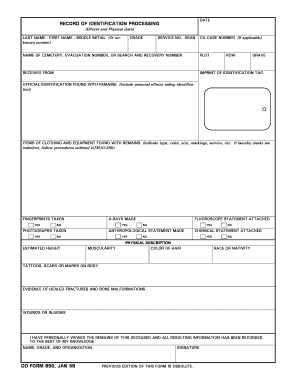
Get Form 890
How it works
-
Open form follow the instructions
-
Easily sign the form with your finger
-
Send filled & signed form or save
How to fill out the Form 890 online
Filling out Form 890 correctly is crucial for documenting identification processing. This guide will provide you with clear, step-by-step instructions tailored for users with varying experiences in digital form completion.
Follow the steps to successfully complete the Form 890 online.
- Click ‘Get Form’ button to obtain the form and open it in the editor.
- Begin by entering the last name, first name, and middle initial of the individual, or mark as unknown if applicable. Ensure that this information is accurate and clearly legible.
- Fill in the grade section by indicating the appropriate classification of the individual as it pertains to their service.
- Input the service number and Social Security number (SSAN) for identification purposes. This step is crucial for any cross-reference needed later.
- If applicable, provide the CIL case number to connect this record with existing documentation.
- Enter the name of the cemetery, evacuation number, or search and recovery number where the remains are documented.
- Specify the plot, row, and grave details to ensure precise location identification.
- Document who the information was received from, ensuring to include identifiers that trace back to the source of the information.
- Make sure to include an imprint of the identification tag found with the remains.
- List any official identification found with the remains, such as personal effects that assisted in identification.
- Describe any clothing and equipment found with the remains (indicate type, color, size, and markings).
- Indicate if fingerprints were taken; select 'yes' if applicable.
- Note whether x-rays were made, marking 'yes' or 'no' as appropriate.
- Document if photographs were taken of the remains, marking accordingly.
- Indicate if an anthropological statement was made regarding the remains. Provide required details.
- If height estimation was made, enter it in the designated field.
- Attach and reference the fluoroscope statement if applicable.
- Complete the muscularity statement as necessary.
- Provide details regarding the physical description, including hair color, race or nativity, tattoos, scars, marks, evidence of healed fractures, and other identifying features.
- Finally, affirm that you have personally viewed the remains and enter your name, grade, and organization in the specified fields.
- Sign the form to certify that all information provided is accurate to the best of your knowledge.
- Once all fields are completed, save your changes, and choose to download, print, or share the form as necessary.
Complete your documentation efficiently by filing Form 890 online today.
Finding your Utah sales tax license number is straightforward. You can refer to the documents you received when you registered for your license or log into your account on the Utah State Tax Commission website. If you don’t have access to those resources, consider contacting the Tax Commission directly for assistance. Keeping forms like Form 890 handy may help in the retrieval process.
Industry-leading security and compliance
US Legal Forms protects your data by complying with industry-specific security standards.
-
In businnes since 199725+ years providing professional legal documents.
-
Accredited businessGuarantees that a business meets BBB accreditation standards in the US and Canada.
-
Secured by BraintreeValidated Level 1 PCI DSS compliant payment gateway that accepts most major credit and debit card brands from across the globe.


