Loading
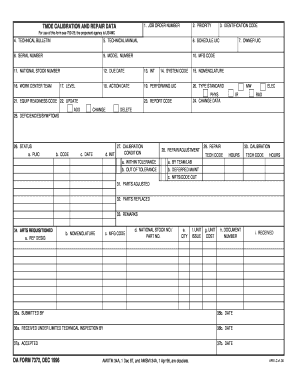
Get Da Form 7372
How it works
-
Open form follow the instructions
-
Easily sign the form with your finger
-
Send filled & signed form or save
How to fill out the Da Form 7372 online
Filling out the Da Form 7372 online is a straightforward process that ensures accurate calibration and repair data documentation. This guide provides a step-by-step approach to completing the form efficiently.
Follow the steps to fill out the Da Form 7372 with ease.
- Use the 'Get Form' button to access the Da Form 7372 and open it in the online editor.
- Begin by entering the job order number in the designated field. Make sure to provide a valid and accurate job order number for tracking purposes.
- Next, select the priority level that corresponds with the job. Ensure that you choose the correct priority to facilitate prompt processing.
- Input the identification code as required. This field is essential for unique identification of the request.
- Provide the technical bulletin reference number that relates to the calibration request if necessary.
- Fill in the technical manual number to help reference the appropriate procedures.
- Enter the schedule unit identification code (UIC), which is important for organizational tracking.
- In the serial number field, ensure that no leading zeros are included and follow the guidelines for JETDS serial numbers.
- Input the model number as applicable, using the correct nomenclature.
- Provide the manufacturer code, following the formatting rules specified in the accompanying guidelines.
- Enter the national stock number, which is crucial for inventory and procurement purposes.
- Specify the due date for when the service is expected to be completed.
- Complete the interval field by using the codes from the reference materials, which help indicate the maintenance frequency.
- Enter the action date, which should align with the request initiation.
- Fill in all corresponding fields related to performing unit identification code, type standard, and report code accurately.
- Document any deficiencies or symptoms observed during the request process in the requisite field.
- Select the current status of the request using the corresponding codes.
- Ensure to provide detailed information on parts adjusted or replaced, including their quantities and associated costs.
- Complete the remarks section to include any additional relevant information or clarifications.
- Final steps include entering the details of the person submitting the form along with the submission date.
- Make sure all fields are filled out accurately and thoroughly. After completing the form, you can save your changes, download, print, or share the completed Da Form 7372.
Start completing your Da Form 7372 online today for efficient document management!
1:24 4:13 How to Fill Out DA-31 Form (Request and Authority for Leave) Online YouTube Start of suggested clip End of suggested clip Box 13 asks for the approving authority's signature and title box 14 asks for the date. And time ofMoreBox 13 asks for the approving authority's signature and title box 14 asks for the date. And time of your departure. As well as the name title and signature of the departure. Authority.
Industry-leading security and compliance
US Legal Forms protects your data by complying with industry-specific security standards.
-
In businnes since 199725+ years providing professional legal documents.
-
Accredited businessGuarantees that a business meets BBB accreditation standards in the US and Canada.
-
Secured by BraintreeValidated Level 1 PCI DSS compliant payment gateway that accepts most major credit and debit card brands from across the globe.


