Loading
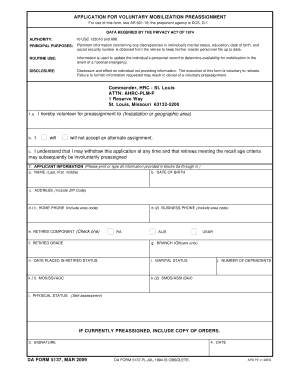
Get Da Form 5137
How it works
-
Open form follow the instructions
-
Easily sign the form with your finger
-
Send filled & signed form or save
How to fill out the DA Form 5137 online
Filling out the DA Form 5137 online can be a straightforward process when guided step-by-step. This form is used for voluntary mobilization preassignment, and accurate completion is essential to maintain up-to-date records.
Follow the steps to complete the form accurately.
- Click ‘Get Form’ button to obtain the form and open it in your online editor.
- Carefully read the introductory section, ensuring you understand the privacy statement and voluntary nature of the information requested.
- Begin filling out the applicant information section. Enter your name in the designated fields, ensuring accuracy in spelling and format.
- Provide your date of birth in the correct format. Make sure to input the information accurately as it relates to your identification.
- Fill in your complete address, including ZIP code, making sure it is current.
- Provide both your home and business phone numbers, including area codes, ensuring they are reachable.
- Indicate your retired component by checking the appropriate box (RA, AUS, or USAR).
- Enter your retired grade, branch (if applicable), and the date you were placed in retired status.
- Complete information regarding your marital status and number of dependents.
- Self-assess your physical status using the provided options.
- If currently preassigned, attach a copy of the relevant orders as instructed.
- Sign and date the form in the designated fields to certify the information provided.
- Review the entire form for accuracy and completeness before finalizing.
- Once completed, you can save the changes made to the form, download it for your records, print it, or share it as needed.
Complete your forms online to ensure a smooth process.
To fill out a DA-31 form, begin by entering your personal details and specifying the leave you are requesting. Be sure to indicate the exact dates for your leave and provide any required justification. Completing the form accurately is essential for timely approval. If you're facing difficulties, USLegalForms can provide you with valuable resources to guide you through the process.
Industry-leading security and compliance
US Legal Forms protects your data by complying with industry-specific security standards.
-
In businnes since 199725+ years providing professional legal documents.
-
Accredited businessGuarantees that a business meets BBB accreditation standards in the US and Canada.
-
Secured by BraintreeValidated Level 1 PCI DSS compliant payment gateway that accepts most major credit and debit card brands from across the globe.


