Loading
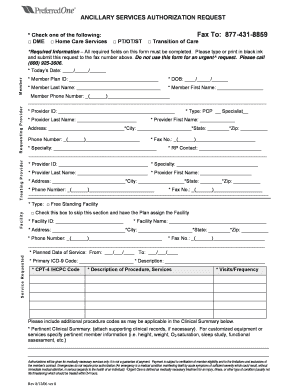
Get Davis Vision Ancillary Servicesrequest Form
How it works
-
Open form follow the instructions
-
Easily sign the form with your finger
-
Send filled & signed form or save
How to fill out the Davis Vision Ancillary Services request form online
Filling out the Davis Vision Ancillary Services request form online can streamline the process of obtaining necessary services. This guide will walk you through each section of the form to ensure that you provide all required information accurately and efficiently.
Follow the steps to complete the form online effectively.
- Press the ‘Get Form’ button to access the form and open it in your preferred editing tool.
- Begin by checking one of the service categories at the top of the form: Durable Medical Equipment (DME), Home Care Services, Physical Therapy (PT), Occupational Therapy (OT), Speech Therapy (ST), or Transition of Care.
- In the 'Required Information' section, fill in the requested details. Ensure to complete all mandatory fields, including today's date, member plan ID, date of birth, last name, first name, and contact number.
- In the 'Requesting Provider' section, enter the provider ID, last name, first name, and type (choose between Primary Care Physician or Specialist). Complete the address fields and provide a contact phone number and fax number.
- Move to the 'Treating Provider' section. Fill in the provider ID, their specialty, last name, first name, address, and contact details just as you did for the requesting provider.
- Next, in the 'Facility' section, choose the type of facility, or check the box to skip this section. If completing this section, provide the facility ID, name, address, phone number, and fax number.
- For the 'Service Requested' section, record the planned date of service range, the primary ICD-9 code, a description of the procedure or service, the CPT-4/HCPC code, and any additional procedure codes necessary.
- Include a pertinent clinical summary detailing any additional supporting clinical records. If applicable, provide customized information about the member for specific equipment or service needs.
- Review all entered information for accuracy before submission. Save your changes, then download, print, or share the completed form as needed.
Complete the Davis Vision Ancillary Services request form online today for streamlined processing of your services.
Davis Vision provides coverage for routine eye exams, prescription eyewear, and discounts on additional vision-related services. Also, you might find options for eyewear fittings and preventive care. To explore comprehensive coverage and benefits, utilize the Davis Vision Ancillary Servicesrequest Form to get relevant details tailored to your needs.
Industry-leading security and compliance
US Legal Forms protects your data by complying with industry-specific security standards.
-
In businnes since 199725+ years providing professional legal documents.
-
Accredited businessGuarantees that a business meets BBB accreditation standards in the US and Canada.
-
Secured by BraintreeValidated Level 1 PCI DSS compliant payment gateway that accepts most major credit and debit card brands from across the globe.


