Loading
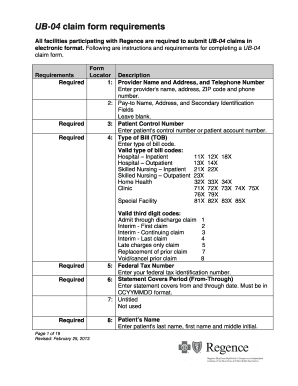
Get Ub04 Ms Word Form
How it works
-
Open form follow the instructions
-
Easily sign the form with your finger
-
Send filled & signed form or save
How to fill out the Ub04 Ms Word Form online
Filling out the Ub04 Ms Word Form online can streamline the submission process for healthcare claims. This guide provides clear instructions for each section of the form to help you complete it accurately and efficiently.
Follow the steps to complete the Ub04 Ms Word Form.
- Press the ‘Get Form’ button to obtain the form and access it in the editor.
- Provide the provider's name, address, ZIP code, and telephone number in the designated fields.
- Enter the patient's control number or account number in the appropriate section.
- Indicate the type of bill by entering the valid type of bill code specific to the patient's service.
- Input your federal tax identification number in the corresponding field.
- Fill in the statement covers period using the CCYYMMDD format for the 'From' and 'Through' dates.
- Record the patient's full name, including last name, first name, and middle initial.
- Provide the complete mailing address for the patient, which should include street number, city, state, and ZIP code.
- Input the patient's date of birth using the MMDDCCYY format.
- Specify the patient's sex by entering 'M' for male or 'F' for female.
- Enter the admission date using the MMDDCCYY format.
- For inpatient claims, indicate the admission hour using the valid admission hour codes.
- Enter the type of admission by providing the appropriate code that signifies the priority of this admission.
- Specify the point of origin for admission or visit using the designated code.
- Complete any relevant condition codes that apply to the billing period, up to a maximum of 10 codes.
- When all required fields are completed, save your changes, and choose to download, print, or share the completed form.
Complete your documents online effortlessly and ensure timely claim processing.
To obtain the UB 04 form, visit a trusted online source that offers the UB04 Ms Word Form. Look for a user-friendly website such as uslegalforms, where you can find the form ready for download. Just follow the instructions provided on the site, and you will have the form in minutes.
Industry-leading security and compliance
US Legal Forms protects your data by complying with industry-specific security standards.
-
In businnes since 199725+ years providing professional legal documents.
-
Accredited businessGuarantees that a business meets BBB accreditation standards in the US and Canada.
-
Secured by BraintreeValidated Level 1 PCI DSS compliant payment gateway that accepts most major credit and debit card brands from across the globe.


