Loading
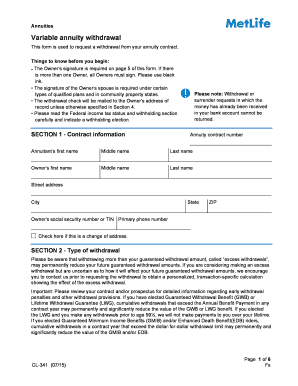
Get Variable Annuity Withdrawal - Metlife's Eforms!
How it works
-
Open form follow the instructions
-
Easily sign the form with your finger
-
Send filled & signed form or save
How to use or fill out the Variable Annuity Withdrawal - MetLife's EForms! online
This guide provides clear and detailed instructions on how to complete the Variable Annuity Withdrawal form for MetLife. It is designed to assist users through each step of the online process, ensuring a smooth and efficient experience.
Follow the steps to successfully complete your withdrawal request.
- Click ‘Get Form’ button to access the form and open it in your chosen online editor. Make sure you have a stable internet connection to avoid any disruptions.
- Fill in the contract information in Section 1. Include the annuity contract number, annuitant's full name, and the owner's contact information. Ensure that all information is accurate, as this section is crucial for processing your request.
- Proceed to Section 2 and indicate the type of withdrawal you are requesting. Choose between total withdrawal or partial withdrawal options, ensuring you are aware of any potential impacts on future benefits and penalties as described in the form.
- In Section 3, specify the source of the withdrawal. Use whole percentages only if you have multiple portfolios or accounts, ensuring the withdrawal is made in the proportion that reflects your total contract value.
- Section 4 allows you to provide alternate payment instructions. Choose between electronic funds transfer or a check, and provide the required bank details or alternate payee information as applicable.
- Complete Section 5 if you have any special instructions or remarks concerning your withdrawal request. Include any relevant details that may help expedite the process.
- In Section 6, select your income tax withholding election. You have the option to withhold federal and state taxes or opt out of withholding, but ensure you understand the tax implications of your choice.
- Finally, fill out Section 7 by signing and dating the authorization agreement. All owners, and if required, their spouses, must sign the form, ensuring compliance with any applicable regulations.
- After completing the entire form, you can save your changes, download, print, or share the form online as needed. Make sure to review all entries for accuracy before submission.
Submit your Variable Annuity Withdrawal request online today for a hassle-free experience!
To obtain your 1099 form from MetLife online, first, log in to your MetLife account. Navigate to the 'Documents' section where you can find various forms related to your Variable Annuity Withdrawal - MetLife's EForms!. If you encounter any issues, consider reaching out to MetLife's customer support for assistance. Accessing your 1099 online is convenient and ensures you have the necessary documentation for your taxes.
Industry-leading security and compliance
US Legal Forms protects your data by complying with industry-specific security standards.
-
In businnes since 199725+ years providing professional legal documents.
-
Accredited businessGuarantees that a business meets BBB accreditation standards in the US and Canada.
-
Secured by BraintreeValidated Level 1 PCI DSS compliant payment gateway that accepts most major credit and debit card brands from across the globe.


