Loading
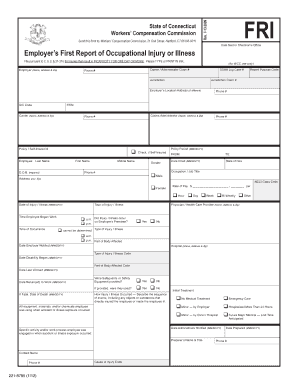
Get Ct Fillable Wc Forms For Employers
How it works
-
Open form follow the instructions
-
Easily sign the form with your finger
-
Send filled & signed form or save
How to fill out the Ct Fillable Wc Forms For Employers online
The Ct Fillable Wc Forms For Employers is essential for reporting workplace injuries or illnesses. This guide will help you navigate the form efficiently, ensuring all necessary details are accurately provided to facilitate a smooth filing process.
Follow the steps to complete the form correctly online:
- Press the ‘Get Form’ button to access the Ct Fillable Wc Forms For Employers. This will allow you to open the form in an online editor.
- Begin by filling in the employer's name, address, and zip code in the designated section. Ensure that all details are typed clearly.
- Provide the SIC code for your business. This is important for classification purposes and must match your company's industry type.
- Input your carrier or administrator claim number and phone number in the appropriate fields.
- Next, enter the OSHA log case number and report purpose code, which are also vital for tracking your filing.
- If the employer’s location is different from the address previously mentioned, fill that information in the given section along with a contact phone number.
- List the claims administrator’s name, address, and phone number. This should be the entity managing the claim for your insurance.
- Provide the employer's Federal Employer Identification Number (FEIN), which is critical for tax and identification purposes.
- Fill in the carrier’s details, including their name, address, and contact number.
- Indicate whether your company is self-insured, if applicable, by checking the appropriate box.
- Complete the employee's details, including their last name, first name, date of birth, and phone number. Ensure accuracy to prevent delays.
- In the next section, detail the employee's address, including their zip code.
- Select the employee’s gender and fill in the rate of pay along with the payment frequency (hour, day, week, bi-weekly, or other).
- Enter the date of the injury or illness, specifying the town where it occurred, and document the time the employee began work and the time of the occurrence.
- Answer whether the incident occurred on employer's premises and provide details regarding the injury or illness.
- Fill in the name and contact details of the physician or healthcare provider involved.
- Describe the type of injury or illness, including the body part affected, and provide the corresponding codes when applicable.
- Document the dates related to the employer's notification of the incident, the date of disability onset, the date last worked, and any return-to-work dates.
- Complete the section regarding safety equipment and safeguards provided at the time of the incident.
- Provide a detailed narrative of how the injury or illness occurred, including any involved materials or chemicals.
- Indicate the initial treatment received by the employee, selecting the relevant options provided.
- Lastly, fill in the preparer's name, title, contact details, and the anticipated date prepared.
- Review all entries for accuracy. Once finalized, you can save your changes, download, print, or share the completed form.
Complete your Ct Fillable Wc Forms For Employers online today to ensure timely filing!
Typically, the three forms used in workers' compensation billing notes include the CMS-1500, HCFA-1500, and the appropriate state-specific forms. These forms facilitate clear communication between healthcare providers and employers, ensuring accurate billing. To navigate this process efficiently, consider using Ct Fillable Wc Forms For Employers for access to the correct documentation.
Industry-leading security and compliance
US Legal Forms protects your data by complying with industry-specific security standards.
-
In businnes since 199725+ years providing professional legal documents.
-
Accredited businessGuarantees that a business meets BBB accreditation standards in the US and Canada.
-
Secured by BraintreeValidated Level 1 PCI DSS compliant payment gateway that accepts most major credit and debit card brands from across the globe.


