Loading
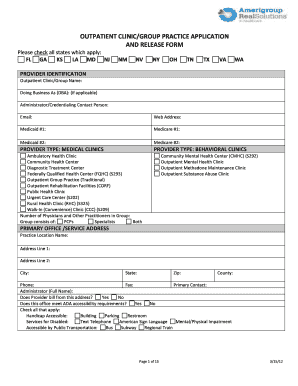
Get Please Circle Appropriate State:
How it works
-
Open form follow the instructions
-
Easily sign the form with your finger
-
Send filled & signed form or save
How to fill out the Please Circle Appropriate State: online
Filling out the Please Circle Appropriate State: form is an essential step for ensuring compliance and accurate processing in outpatient clinic application procedures. This guide will assist you in completing the form efficiently and effectively.
Follow the steps to successfully complete the form online.
- Click the ‘Get Form’ button to access the form and open it in your preferred editor.
- In the first section, please circle all appropriate states that apply to your clinic. This is crucial for identifying where your services will be provided.
- Next, provide the provider identification details. Fill in the Outpatient Clinic/Group Name, Doing Business As (DBA) if applicable, and contact information for the administrator or credentialing contact person, including their email.
- Include all relevant Medicaid and Medicare numbers. This ensures your clinic is recognized by these essential programs.
- Indicate your provider type by selecting from the options provided, such as medical clinics or behavioral clinics. Mark all that apply to ensure accurate representation.
- In the primary office/service address section, complete the practice location details, including the address, city, state, zip, and county. Don't forget to indicate if this address meets ADA accessibility requirements and check all relevant accessibility features.
- Proceed to billing information by providing the billing name, address, phone, and fax details. Include the primary contact and the tax ID number as required.
- Fill out the national provider identifier and taxonomy details, which are important for your clinic's identification.
- Complete the licensure information, ensuring copies of current licensure and CLIA certification are attached, as required.
- If applicable, fill in the accreditation and certification details, attaching documentation as needed to support your claims.
- Respond to credentialing questions truthfully, especially regarding any disciplinary actions or malpractice claims.
- Finally, sign the application at the bottom, providing your printed name, title, and the date signed. Save your changes and consider downloading or printing the completed form for your records before submitting it.
Complete your outpatient clinic application online today to ensure thorough processing.
To determine your state income tax, first, locate the state’s tax tables or guidelines, which outline tax rates based on income levels. Usually, these can be found on your state’s revenue department website. If you require assistance, consider using resources that can help you Please Circle Appropriate State: and calculate your tax obligations accurately.
Industry-leading security and compliance
US Legal Forms protects your data by complying with industry-specific security standards.
-
In businnes since 199725+ years providing professional legal documents.
-
Accredited businessGuarantees that a business meets BBB accreditation standards in the US and Canada.
-
Secured by BraintreeValidated Level 1 PCI DSS compliant payment gateway that accepts most major credit and debit card brands from across the globe.


