Loading
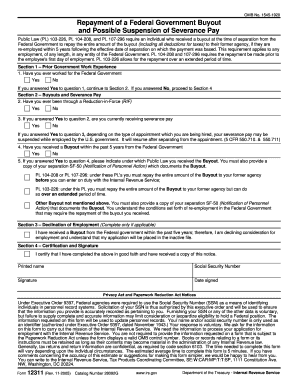
Get 12311 Form
This website is not affiliated with IRS
How it works
-
Open form follow the instructions
-
Easily sign the form with your finger
-
Send filled & signed form or save
How to fill out the 12311 Form online
Filling out the 12311 Form online can be straightforward when you know the right steps. This guide will help you navigate each section and field of the form, ensuring that you understand what information is required.
Follow the steps to complete the 12311 Form online
- Press the ‘Get Form’ button to obtain the 12311 Form and open it in your chosen online editor.
- In Section 1, prior government work experience, answer whether you have ever worked for the Federal Government by selecting 'Yes' or 'No'. If you choose 'Yes', proceed to Section 2. Selecting 'No' will direct you to Section 4.
- In Section 2, buyouts and severance pay, answer if you have ever been through a Reduction-in-Force (RIF) by selecting 'Yes' or 'No'. If 'Yes', continue to question 3.
- For question 3, indicate if you are currently receiving severance pay. Select 'Yes' or 'No'. If you select 'Yes', be aware that your severance pay may be suspended while you are employed by the U.S. government.
- In question 4, confirm whether you have received a buyout within the past 5 years from the Federal Government by selecting 'Yes' or 'No'. If 'Yes', proceed to question 5.
- For question 5, specify under which Public Law you received the buyout and ensure to submit a copy of your separation SF-50 (Notification of Personnel Action) that documents the buyout you received.
- If applicable, complete Section 3 which requires you to certify that you are declining consideration for employment due to receiving a buyout within the last 5 years.
- In Section 4, certification and signature, print your name and Social Security Number, then sign and date the form to certify that all information is completed in good faith.
- Once all sections are completed, save your changes, and choose to download, print, or share the form as needed.
Start completing your 12311 Form online today to ensure your application is processed efficiently.
Build Name and Description Setter Wiki This plug-in sets the display name and description of a build to something other than #1, #2, #3, ... Now also with support for build description and pipeline approach.
Industry-leading security and compliance
US Legal Forms protects your data by complying with industry-specific security standards.
-
In businnes since 199725+ years providing professional legal documents.
-
Accredited businessGuarantees that a business meets BBB accreditation standards in the US and Canada.
-
Secured by BraintreeValidated Level 1 PCI DSS compliant payment gateway that accepts most major credit and debit card brands from across the globe.


