Loading
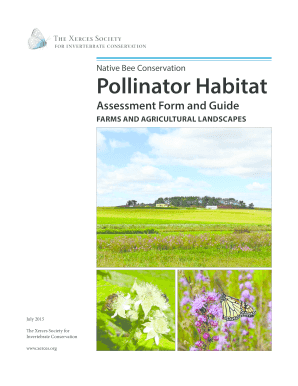
Get Habitat Assessment Guide
How it works
-
Open form follow the instructions
-
Easily sign the form with your finger
-
Send filled & signed form or save
How to fill out the Habitat Assessment Guide online
Filling out the Habitat Assessment Guide online is a straightforward process aimed at assisting landowners and conservation planners in assessing and enhancing pollinator habitats. This guide provides detailed instructions on each section of the form to ensure a comprehensive evaluation.
Follow the steps to complete the Habitat Assessment Guide efficiently.
- Click 'Get Form' button to obtain the form and open it in the editor.
- Begin by entering the basic information about the assessment site. This includes the farm or farmer's name, planner's name, address, county, and the dates for assessments before and after implementation.
- Describe the location you are evaluating by attaching any relevant aerial maps that provide a visual overview of the site. Make sure to ensure that this information is clear and accurate.
- Proceed to the 'Total Score for Habitat Assessment' section. As you fill out the form, record scores from each subsection as per the provided criteria. Ensure to calculate the subtotal for each section.
- Continue with filling out each individual section: Landscape Features, Farmscape Features, Foraging Habitat, Native Bee Nesting Habitat, and Farm Management Practices. Follow the scoring guidelines in each section and enter scores as appropriate.
- After entering all required information, review all sections for completeness and accuracy. Adjust scores if necessary based on the assessments you have made.
- Once you have finalized all inputs, save your changes. You can then download, print, or share the form as needed.
Start completing the Habitat Assessment Guide online to contribute to pollinator conservation.
Radio is a way to send electromagnetic signals over a long distance, to deliver information from one place to another. A machine that sends radio waves is called a transmitter, while a machine that "picks up" the signals is called a receiver or antenna. A machine that does both jobs is a "transceiver".
Industry-leading security and compliance
US Legal Forms protects your data by complying with industry-specific security standards.
-
In businnes since 199725+ years providing professional legal documents.
-
Accredited businessGuarantees that a business meets BBB accreditation standards in the US and Canada.
-
Secured by BraintreeValidated Level 1 PCI DSS compliant payment gateway that accepts most major credit and debit card brands from across the globe.


