Loading
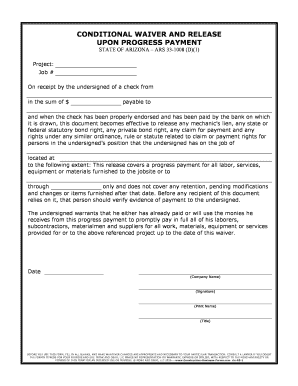
Get Conditional Waiver And Release On Progress Payment
How it works
-
Open form follow the instructions
-
Easily sign the form with your finger
-
Send filled & signed form or save
How to fill out the Conditional Waiver And Release On Progress Payment online
This guide provides step-by-step instructions for filling out the Conditional Waiver And Release On Progress Payment online. Designed to support users with varying levels of experience, this document ensures a clear understanding of each component involved.
Follow the steps to successfully complete your form.
- Click ‘Get Form’ button to receive the document and open it in your preferred editing tool.
- Begin by entering the project name in the designated field. This should reflect the title of the construction or renovation project.
- Fill in the job number, which is usually provided by the general contractor or project manager. This unique identifier helps keep track of the specific project.
- In the section labeled 'On receipt by the undersigned of a check from', specify the name of the entity or individual issuing the payment.
- Enter the exact amount of the payment being received in the field designated for monetary value. Ensure it is numeric and formatted correctly.
- Write the name of the payee in the 'payable to' section. This should match the name used on the check.
- Provide the location of the jobsite in the appropriate field, ensuring all details—such as address and any relevant descriptors—are clear.
- The waiver specifics need to be reviewed for accuracy. Ensure the phrases related to the work covered, like 'labor, services, equipment or materials furnished' are consistent with your services rendered to the project.
- Check the signature area to verify that the signature is added, representing the individual authorized to sign on behalf of your company.
- Include your printed name and title in the respective fields below your signature to validate the document fully.
- Finally, once all fields are filled accurately, save your changes. You may choose to download, print, or share the completed document as needed.
Complete your documents online with ease and confidence.
To fill out a general waiver and release form, start by gathering all necessary information, like names, payment amounts, and property addresses. Clearly denote that this waiver releases lien rights, and ensure that it conforms to applicable state laws. Following a thorough review, sign the document to make it legally effective, serving as a safeguard in your financial dealings.
Industry-leading security and compliance
US Legal Forms protects your data by complying with industry-specific security standards.
-
In businnes since 199725+ years providing professional legal documents.
-
Accredited businessGuarantees that a business meets BBB accreditation standards in the US and Canada.
-
Secured by BraintreeValidated Level 1 PCI DSS compliant payment gateway that accepts most major credit and debit card brands from across the globe.


