Loading
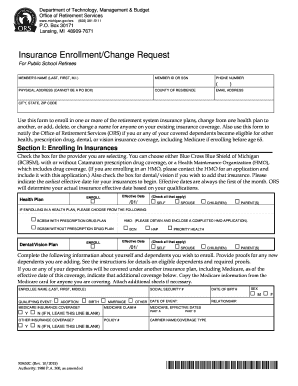
Get R0452c 2015-2019 Form
How it works
-
Open form follow the instructions
-
Easily sign the form with your finger
-
Send filled & signed form or save
How to fill out the R0452c 2015-2019 form online
Navigating the R0452c 2015-2019 form can be straightforward with the right guidance. This document is designed to help users easily fill out the form online while ensuring that all necessary information is provided accurately.
Follow the steps to effectively complete your form online.
- Click ‘Get Form’ button to access the R0452c 2015-2019 form and open it in your online editor.
- Begin by entering your member's name in the format 'Last, First, M.I.' and provide your member ID or social security number. This information is essential to identify your profile within the system.
- Next, fill in your phone number and physical address. Remember that a P.O. Box cannot be used for this section. Include your city, state, ZIP code, and the county of residence.
- In Section I, check the box next to the provider you are selecting, either Blue Cross Blue Shield of Michigan or an HMO, and indicate if you want to add dental or vision insurance. Be sure to provide the earliest effective date to start your insurances.
- Complete the personal information of yourself and any dependents you wish to enroll. This includes their names, social security numbers, dates of birth, and qualifying events. Make sure to include any necessary proofs for new dependents.
- If you are canceling any insurance coverage, complete Section II with the names of individuals you are removing and specify the type of coverage to be canceled.
- For any name or address changes, fill in Section III with your new last name, first name, middle initial, physical address, and mailing address if different. Include legal documentation for name changes as needed.
- Finally, sign and date Section IV to certify that all provided information is correct to your knowledge and to agree to the conditions of enrollment.
- Once you have completed all sections, you can save the changes, download, print, or share the form as necessary.
Start filling out your R0452c 2015-2019 form online today to ensure your insurance needs are met swiftly.
Who writes the statement of work? Like most project management documents, SoWs are best written collaboratively. However, there are two main parties involved: the client or service provider and the company. SoWs need to be approved by two parties before work on your project really begins.
Industry-leading security and compliance
US Legal Forms protects your data by complying with industry-specific security standards.
-
In businnes since 199725+ years providing professional legal documents.
-
Accredited businessGuarantees that a business meets BBB accreditation standards in the US and Canada.
-
Secured by BraintreeValidated Level 1 PCI DSS compliant payment gateway that accepts most major credit and debit card brands from across the globe.


