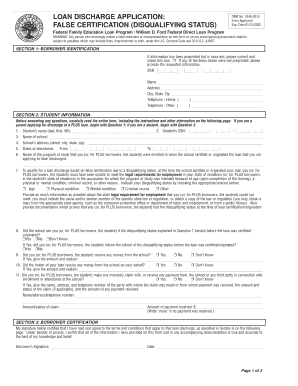
Get Disqualify (page 1) - Ifap Ed
How it works
-
Open form follow the instructions
-
Easily sign the form with your finger
-
Send filled & signed form or save
How to use or fill out the Disqualify (Page 1) - Ifap Ed online
This guide provides a comprehensive overview of how to complete the Disqualify (Page 1) - Ifap Ed form online. By following these instructions, users can ensure that they accurately fill out the form for loan discharge based on false certification.
Follow the steps to successfully complete the form.
- Click the ‘Get Form’ button to obtain the form and open it in your preferred online editor.
- In Section 1 (Borrower Identification), enter your social security number, name, address, city, state, zip code, and telephone numbers. If any preprinted information is incorrect, correct it and check the appropriate box.
- Proceed to Section 2 (Student Information). If applying for a PLUS loan discharge, start with Question 1; otherwise, begin with Question 3. Fill out the student’s name, social security number, school name, address, dates of attendance, and program of study.
- For Question 7, identify any disqualifying status by checking the relevant boxes. Provide any necessary documentation that supports your claims regarding state legal requirements for employment.
- Answer Questions 8 to 11 regarding any financial interactions between you (or the student) and the school. Be sure to provide details if applicable.
- In Section 3 (Borrower Certification), sign and date the form to certify that all information is accurate to the best of your knowledge.
- Follow the instructions in Section 4 for formatting your answers, and if additional space is needed, continue on separate sheets. Ensure to indicate the question numbers and include your name and social security number on any attachments.
- Once you have completed the form, review your entries for accuracy. Save your changes, download a copy for your records, or print the form before submission.
Take action today and complete your loan discharge application online.
To get disqualified from FAFSA, you may need to fail to meet specific requirements set forth by the federal government. This could include not providing accurate information, failing to maintain eligibility criteria, or not responding to verification requests. It's important to understand these elements to avoid pitfalls. If you find yourself in this scenario, utilizing platforms like uslegalforms can guide you through the reinstatement process effectively.
Industry-leading security and compliance
-
In businnes since 199725+ years providing professional legal documents.
-
Accredited businessGuarantees that a business meets BBB accreditation standards in the US and Canada.
-
Secured by BraintreeValidated Level 1 PCI DSS compliant payment gateway that accepts most major credit and debit card brands from across the globe.


