Loading
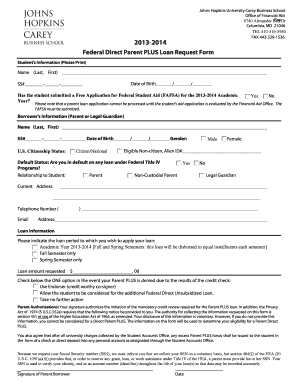
Get Johns Hopkins Direct Plus Loan Request Form 2013 2014
How it works
-
Open form follow the instructions
-
Easily sign the form with your finger
-
Send filled & signed form or save
How to fill out the Johns Hopkins Direct Plus Loan Request Form 2013 2014 online
This guide provides step-by-step instructions for completing the Johns Hopkins Direct Plus Loan Request Form for the 2013-2014 academic year online. The form must be filled out accurately to ensure proper processing of your loan request.
Follow the steps to complete your loan request form online.
- Click ‘Get Form’ button to obtain the form and open it in your document editor.
- Enter the student's personal information, including their name, date of birth, and Social Security number, in the designated fields.
- Indicate whether the student has submitted a Free Application for Federal Student Aid (FAFSA) for the academic year by selecting 'Yes' or 'No.' Note that the application cannot be processed until the FAFSA is evaluated.
- Fill out the borrower's information — provide the parent or legal guardian's name, Social Security number, date of birth, gender, and citizenship status.
- Under default status, indicate if you are currently in default on any Federal Title IV loan by selecting 'Yes' or 'No.' Specify your relationship to the student.
- Provide your current address and contact information, including telephone number and email.
- Select the loan period for which you are applying (e.g., Fall Semester only, Spring Semester only, or the entire academic year).
- Enter the loan amount requested in the appropriate field.
- If applicable, indicate your choice in the event of a denial due to credit check results by selecting one of the options provided.
- Sign and date the form in the designated signature area to authorize the initiation of the credit review and acknowledge the privacy notice.
- After completing all sections, review the form for accuracy, then save the changes, download, print, or share the completed form as needed.
Complete your loan request form online today for timely processing.
To obtain a Direct PLUS loan, start by filling out the Johns Hopkins Direct Plus Loan Request Form 2013 2014. Make sure you have all the necessary documents ready, including your financial information. After submitting the form, follow up with the financial aid office for further steps and any additional requirements. This process ensures you secure the funding needed for your educational journey.
Industry-leading security and compliance
US Legal Forms protects your data by complying with industry-specific security standards.
-
In businnes since 199725+ years providing professional legal documents.
-
Accredited businessGuarantees that a business meets BBB accreditation standards in the US and Canada.
-
Secured by BraintreeValidated Level 1 PCI DSS compliant payment gateway that accepts most major credit and debit card brands from across the globe.


