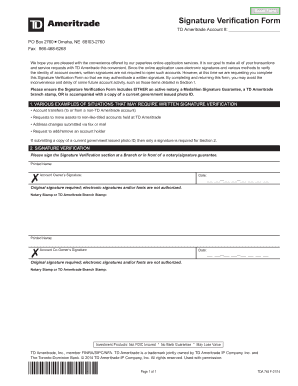
Get Signature Verification Form
How it works
-
Open form follow the instructions
-
Easily sign the form with your finger
-
Send filled & signed form or save
How to fill out the Signature Verification Form online
Completing the Signature Verification Form online streamlines the process of verifying your identity for account activities with TD Ameritrade. This guide will walk you through the necessary steps to ensure that your form is filled out accurately and efficiently.
Follow the steps to successfully complete the Signature Verification Form.
- Click ‘Get Form’ button to obtain the Signature Verification Form and open it in your preferred online editor.
- Enter your TD Ameritrade account number in the designated field. This number is essential for identifying your account accurately.
- Review Section 1 for various scenarios that may require signature verification. Make sure you check all applicable situations, such as account transfers or address changes.
- In Section 2, sign the Signature Verification section either at a TD Ameritrade branch or in front of a notary. Include printed names and signatures as required.
- If opting to submit a government-issued photo ID, ensure it is current and attach your signature in Section 2. Only the signature is necessary in this case.
- Check that you have provided either a notary stamp, a Medallion Signature Guarantee, or a TD Ameritrade branch stamp. These are essential for authentication.
- Once you have filled out all necessary fields and provided the required verifications, review your form for accuracy. Save your changes, and you may choose to download, print, or share the completed form as needed.
Complete and submit your Signature Verification Form online to ensure a seamless account verification process.
Related links form
To obtain a verified electronic signature, you must complete a Signature Verification Form and submit it to an electronic signature provider. This process often involves validating your identity online through secure methods. Many reputable platforms, including US Legal Forms, guide you through the steps to ensure your electronic signature is legally recognized and meets all necessary requirements.
Industry-leading security and compliance
-
In businnes since 199725+ years providing professional legal documents.
-
Accredited businessGuarantees that a business meets BBB accreditation standards in the US and Canada.
-
Secured by BraintreeValidated Level 1 PCI DSS compliant payment gateway that accepts most major credit and debit card brands from across the globe.


