Loading
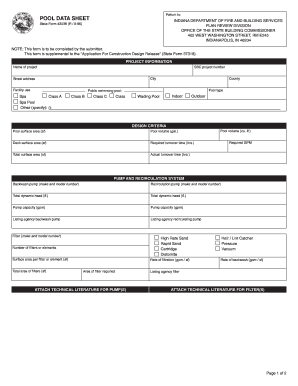
Get Form 43038
How it works
-
Open form follow the instructions
-
Easily sign the form with your finger
-
Send filled & signed form or save
How to fill out the Form 43038 online
Filling out the Form 43038 online is a straightforward process that allows users to submit crucial information related to pool data efficiently. This guide provides a step-by-step approach to help you complete the form accurately and confidently.
Follow the steps to fill out the Form 43038 online.
- Click the ‘Get Form’ button to obtain the form and open it in the editor.
- Begin by entering the project information, including the name of the project, SBC project number, city, street address, facility use, county, and the type of pool. Select the category that best fits your pool type: public swimming pool, spa, indoor, outdoor, or wading pool.
- In the design criteria section, provide details such as pool surface area in square feet, pool volume in gallons, deck surface area, required turnover time, total surface area, actual turnover time, and pool volume in cubic feet.
- For the pump and recirculation system section, list the make and model number of the backwash pump and recirculation pump. Also, include total dynamic head and pump capacity in gallons per minute.
- Indicate the type and number of filters, their surface area, rate of filtration, and attach any relevant technical literature for the pumps and filters.
- Complete the gauges section by filling in the pressure and vacuum readings, and provide information about the disinfection system, including flowmeter pipe size and maximum dosing rate.
- Fill out the inlets section, detailing the number of inlets, maximum gallons per minute per inlet, and other related measurements.
- Address the overflow, make-up water, and piping sections, ensuring all necessary sizes and flow rates are clearly indicated.
- In the heating section, specify the materials used, the maximum water temperature, and any relevant ASTM numbers.
- Complete the miscellaneous section by listing any additional safety features and equipment present at the facility.
- After completing all sections, review the document for accuracy. Save your changes, and you can download, print, or share the form as needed.
Start filling out your documents online today to ensure a smooth submission process.
While the FBAR and Form 8938 both require reporting foreign financial assets, Form 8938 specifically requires disclosure of foreign stocks or securities. On the other hand, the FBAR typically focuses on foreign bank accounts. Understanding these differences can prevent costly mistakes. Use our US Legal Forms resources to better understand the distinctions involved with Form 43038.
Industry-leading security and compliance
US Legal Forms protects your data by complying with industry-specific security standards.
-
In businnes since 199725+ years providing professional legal documents.
-
Accredited businessGuarantees that a business meets BBB accreditation standards in the US and Canada.
-
Secured by BraintreeValidated Level 1 PCI DSS compliant payment gateway that accepts most major credit and debit card brands from across the globe.


