Loading
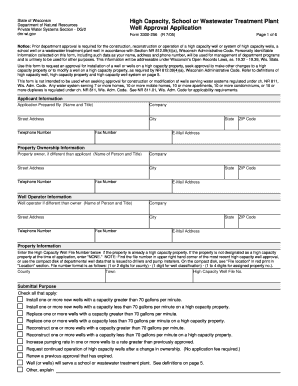
Get Form #3300-256 - Wisconsin Department Of Natural Resources - Dnr Wi
How it works
-
Open form follow the instructions
-
Easily sign the form with your finger
-
Send filled & signed form or save
How to use or fill out the Form #3300-256 - Wisconsin Department Of Natural Resources - Dnr Wi online
Completing Form #3300-256 is essential for obtaining approval for the construction or modification of high capacity wells. This guide provides comprehensive instructions on filling out the form accurately to ensure compliance with Wisconsin regulations.
Follow the steps to fill out the form correctly.
- Press the ‘Get Form’ button to obtain and access the form in your preferred online tool.
- Begin by entering the applicant's information, including the name, title, and contact details. Ensure you provide accurate data to facilitate communication.
- If the property owner is different from the applicant, fill in the property ownership information. Include the name, company, and contact details of the property owner.
- Complete the well operator information if it differs from the owner. Ensure to fill in the same details as specified for the applicant and owner sections.
- Input the property information, particularly the High Capacity Well File Number if applicable. If the property isn’t designated as high capacity, write 'NONE'.
- Select the submittal purpose by checking all relevant boxes that apply to your application, such as the installation or reconstruction of wells or changes in ownership.
- Answer the site status questions appropriately by entering 'YES' or 'NO' and providing additional information where necessary.
- Document all existing well details if applicable, including well names, assigned numbers, potability, usage, and other specified information.
- Fill out proposed well information if you are applying for new wells, including anticipated drilling methods, geological materials, and proposed water usage.
- Attach the necessary documents, such as maps and well construction records, as specified in the required attachments section.
- Finally, sign the application where required, ensuring all information is accurate and complete. Review the form before submission.
- Submit the completed application along with all required attachments by mailing them to the specified address for the Wisconsin Department of Natural Resources.
Take action today and complete your Form #3300-256 online to ensure your well application is processed smoothly.
In Wisconsin, you can title a boat with just a bill of sale, but this may not be the only document required. Using Form #3300-256 - Wisconsin Department Of Natural Resources - Dnr Wi is crucial for proper registration. Therefore, it's advisable to contact the DNR for guidance to ensure all necessary documentation is in order.
Industry-leading security and compliance
US Legal Forms protects your data by complying with industry-specific security standards.
-
In businnes since 199725+ years providing professional legal documents.
-
Accredited businessGuarantees that a business meets BBB accreditation standards in the US and Canada.
-
Secured by BraintreeValidated Level 1 PCI DSS compliant payment gateway that accepts most major credit and debit card brands from across the globe.


