Loading
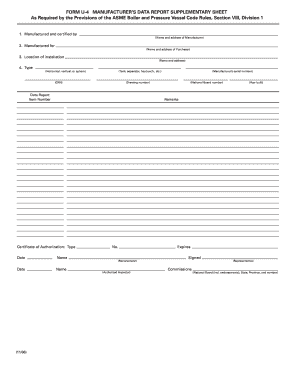
Get Asme Fill Fam Form
How it works
-
Open form follow the instructions
-
Easily sign the form with your finger
-
Send filled & signed form or save
How to fill out the Asme Fill Fam Form online
Filling out the Asme Fill Fam Form online can streamline your documentation process and ensure accuracy. This guide provides step-by-step instructions to help you complete the form efficiently, regardless of your experience level.
Follow the steps to fill out the form accurately.
- Click the ‘Get Form’ button to obtain the form and open it in your online editing tool.
- Begin by entering the name and address of the manufacturer in the specified fields under 'Manufactured and certified by'.
- Next, provide the name and address of the purchaser in the section labeled 'Manufactured for'.
- Indicate the location of installation by filling out the corresponding fields under 'Location of installation'.
- Select the type of installation from the options provided (horizontal, vertical, or sphere) and specify the category (tank, separator, heat exchanger, etc.).
- Enter the desired CRN (Canadian Registration Number) followed by the drawing number.
- Input the item number and national board number in the areas designated for these details.
- Fill in the fields for 'Expires', 'Signed', and the date for the manufacturer, along with the year built.
- List any remarks that are relevant to the document in the provided section.
- In the 'Certificate of Authorization' section, provide the type and date, manufacturer’s serial number, and the name of the representative.
- Finally, ensure that the authorized inspector’s information, including the National Board certifications and numbers, is entered accurately.
- After completing the form, you may save your changes, download, print, or share the document as needed.
Start filling out the Asme Fill Fam Form online today to ensure a smooth documentation process.
To get ASME certified, you first need to fill out the ASME Fill Fam Form accurately. After submitting the form, ASME evaluates your application to ensure compliance with their standards. Following this, there might be additional steps, including inspections and audits, to confirm your certification.
Industry-leading security and compliance
US Legal Forms protects your data by complying with industry-specific security standards.
-
In businnes since 199725+ years providing professional legal documents.
-
Accredited businessGuarantees that a business meets BBB accreditation standards in the US and Canada.
-
Secured by BraintreeValidated Level 1 PCI DSS compliant payment gateway that accepts most major credit and debit card brands from across the globe.


