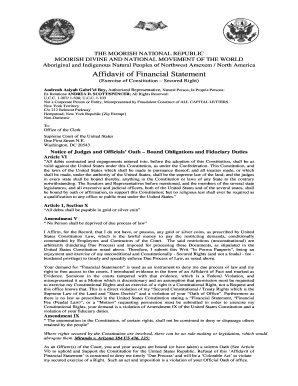
Get Moors Filing On Public Record Form
How it works
-
Open form follow the instructions
-
Easily sign the form with your finger
-
Send filled & signed form or save
How to fill out the Moors Filing On Public Record Form online
This guide provides clear and supportive instructions for users on how to fill out the Moors Filing On Public Record Form online. Designed for individuals with varying levels of legal experience, this step-by-step guide will help ensure that all necessary components of the form are completed accurately and effectively.
Follow the steps to fill out the form successfully.
- Click the ‘Get Form’ button to obtain the form and open it in an online editor.
- Begin filling in your personal information in the designated fields, including your name, address, and status. Ensure that each entry is clear and accurate.
- In the section for ‘Authorized Representative,’ provide the name of the individual representing you, if applicable, along with their details.
- Complete the affidavit section. State your claims clearly, referencing any relevant articles or amendments from the Constitution that pertain to your situation.
- Provide your statement regarding the financial obligations, affirming your intentions and rights as indicated in the form. Use clear language to express your points.
- Include your declaration of truth at the end of the form, ensuring you sign and date it properly to signify the claim's validity.
- Review the completed form for any errors or omissions. Make necessary corrections to ensure clarity and accuracy.
- Once you have finalized the document, save the changes, download a copy for your records, and prepare to print or share it as necessary.
Start completing your Moors Filing On Public Record Form online today to ensure your rights are documented and protected.
Moorish status refers to the legal and cultural identity recognized among the Moorish community in America. It encompasses a set of rights and responsibilities that aim to uphold Moorish heritage and culture. Understanding your Moorish status is important when considering legal processes, including Moors Filing On Public Record Form, as it can affect your rights and obligations in various legal matters. This clarity can enhance your engagement with both the community and legal systems.
Industry-leading security and compliance
-
In businnes since 199725+ years providing professional legal documents.
-
Accredited businessGuarantees that a business meets BBB accreditation standards in the US and Canada.
-
Secured by BraintreeValidated Level 1 PCI DSS compliant payment gateway that accepts most major credit and debit card brands from across the globe.


