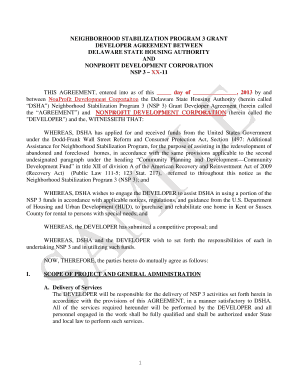
Get Developer Agreement (sample) - Delaware State Housing Authority
How it works
-
Open form follow the instructions
-
Easily sign the form with your finger
-
Send filled & signed form or save
How to fill out the Developer Agreement (Sample) - Delaware State Housing Authority online
This guide provides comprehensive, step-by-step instructions for completing the Developer Agreement (Sample) issued by the Delaware State Housing Authority. It is designed for individuals and organizations looking to participate in the Neighborhood Stabilization Program 3, ensuring a clear understanding of each section and its requirements.
Follow the steps to complete the Developer Agreement effectively.
- Click ‘Get Form’ button to obtain the form and open it in the editor.
- Provide the title of the document and the date on which the agreement is entered. Clearly indicate the parties involved in the agreement, specifically the Delaware State Housing Authority and the Developer.
- In the 'Scope of Project and General Administration' section, outline the services the Developer is responsible for delivering within the specified timeframe. Ensure that the project timeline is filled accurately.
- Detail the 'Performance Monitoring' criteria that will be used to assess the Developer's activities and compliance with the agreement. Be specific about the monitoring process and criteria for substandard performance.
- Complete the 'Budgets' section, providing a breakdown of NSP 3 funds allocated for various activities. Attach any additional detailed budget documentation required by the Delaware State Housing Authority.
- Fill out the 'Payment' terms accurately, ensuring compliance with the budget allocations. State the conditions necessary for payments to be processed, including any required documentation for reimbursement.
- In the 'Scope of Services' section, clearly define the acquisition and rehabilitation process of the designated home, including the approval requirements from the Delaware State Housing Authority.
- Address the 'Additional Requirements' such as documentation and recordkeeping obligations as per the NSP 3 Policies and Procedures. Make sure to note the retention period for all related records.
- Conclude the agreement by obtaining signatures from authorized representatives of both DSHA and the Developer. Ensure all signatures are dated appropriately.
- Once all sections are completed, save your changes and export the document to the desired format for submission. You may also print or share the completed agreement as required.
Complete your Developer Agreement online today and ensure your participation in the Neighborhood Stabilization Program 3!
The purpose of a development agreement is to establish a clear and legally binding framework that governs a development project. It outlines the rights, responsibilities, and expectations for all parties involved, which is crucial for minimizing disputes and ensuring project success. For developers collaborating with the Delaware State Housing Authority, understanding the intricacies of a Developer Agreement (Sample) - Delaware State Housing Authority can greatly enhance project execution and stakeholder satisfaction.
Industry-leading security and compliance
-
In businnes since 199725+ years providing professional legal documents.
-
Accredited businessGuarantees that a business meets BBB accreditation standards in the US and Canada.
-
Secured by BraintreeValidated Level 1 PCI DSS compliant payment gateway that accepts most major credit and debit card brands from across the globe.


