Loading
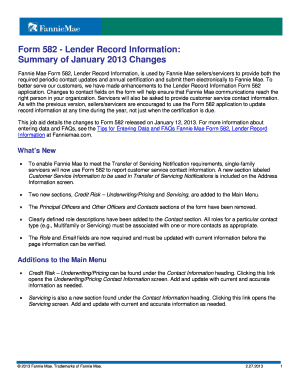
Get Fnma Form 582
How it works
-
Open form follow the instructions
-
Easily sign the form with your finger
-
Send filled & signed form or save
How to fill out the Fnma Form 582 online
Fannie Mae Form 582, also known as Lender Record Information, is essential for sellers and servicers to submit periodic updates and certifications electronically. This guide provides step-by-step instructions on how to complete the form online effectively and accurately.
Follow the steps to fill out the Fnma Form 582 online:
- Use the ‘Get Form’ button to access the Fnma Form 582 and open it in the appropriate online editor.
- Begin by reviewing the main sections of the form, which include contact information updates, customer service details, and various roles associated with different departments.
- In the Contact Information section, input specific details for each contact. Ensure that every contact has a valid and unique email address; generic emails are not acceptable.
- Select appropriate role titles from the updated Role field for each contact listed, ensuring clarity for communication purposes.
- In the newly added Customer Service Information section under Address Information, enter the contact person for customer service to fulfill Transfer of Servicing Notification requirements.
- Review all entered information for accuracy and completeness. Make sure that all required fields are filled out and that any indication of missing information is addressed.
- Once you are satisfied with the completed form, save your changes. You may then download, print, or share the form as needed.
Encourage completing the Fnma Form 582 online for efficient record management.
To file a complaint with Fannie Mae, you can visit their website and complete the designated complaint form. Clearly outline your issue and include any essential details and documentation. Tools like those available on US Legal Forms can assist you in crafting an effective complaint, ensuring your voice is heard and your concerns addressed.
Industry-leading security and compliance
US Legal Forms protects your data by complying with industry-specific security standards.
-
In businnes since 199725+ years providing professional legal documents.
-
Accredited businessGuarantees that a business meets BBB accreditation standards in the US and Canada.
-
Secured by BraintreeValidated Level 1 PCI DSS compliant payment gateway that accepts most major credit and debit card brands from across the globe.


