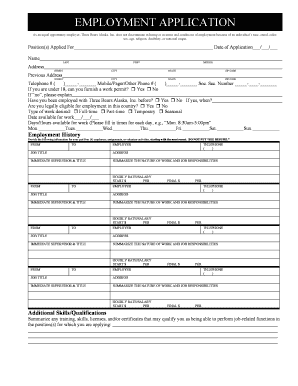
Get Employment Application - Three Bears
How it works
-
Open form follow the instructions
-
Easily sign the form with your finger
-
Send filled & signed form or save
How to fill out the Employment Application - Three Bears online
Completing the Employment Application for Three Bears can be a straightforward process when you understand each component of the form. This guide provides a clear, step-by-step approach to ensure your application is filled out accurately and thoroughly.
Follow the steps to fill out your application seamlessly.
- Press the 'Get Form' button to access the employment application and open it for editing.
- In the first section, provide details about the position you are applying for along with the date of your application. Fill in your last name, first name, and middle name in the designated fields.
- Complete your address information, including street, city, state, and zip code. If applicable, include your previous address in the section provided.
- Enter your telephone number and any alternate contact numbers. Additionally, input your social security number as requested.
- If you are under the age of 18, indicate whether you can furnish a work permit by selecting 'Yes' or 'No.' If you select 'No,' briefly explain your circumstances.
- Indicate if you have previously worked for Three Bears Alaska, Inc., and if so, provide the approximate dates.
- Confirm your legal employment eligibility in this country by selecting 'Yes' or 'No.'
- Specify the type of work you are seeking (full-time, part-time, temporary, or seasonal) and your availability date.
- Indicate your availability for work by filling in specific times for each day of the week.
- Detail your employment history for up to four previous employers, beginning with your most recent position. Include job title, employer's telephone number, description of duties, and hourly rate/salary for both starting and final amounts.
- Summarize additional skills or qualifications that you possess, including training, licenses, or certifications relevant to the role.
- Provide your educational background, specifying the name and location of institutions attended, years completed, graduation status, course of study, and any degrees earned.
- Disclose if you have been convicted of a crime in the last seven years. If you answer 'Yes,' include a brief explanation on a separate sheet.
- If applicable, fill in your driver’s license number and the state of issuance.
- List your references by providing their names, how long you have known them, and their contact numbers.
- Carefully read the attestation statement before signing. Once satisfied, sign and date the application at the bottom.
- Review your completed application for accuracy, then proceed to save any changes, download, print, or share the form as needed.
Start filling out the Employment Application - Three Bears online today to take the first step toward your future!
To fill out the Employment Application - Three Bears, begin by gathering all necessary information including your personal details, work history, and references. Carefully read each section, ensuring you provide accurate and honest information. Don’t forget to double-check your answers for clarity and completeness before submitting. Utilizing tools like USLegalForms can help streamline this process, ensuring your application is professional and thorough.
Industry-leading security and compliance
-
In businnes since 199725+ years providing professional legal documents.
-
Accredited businessGuarantees that a business meets BBB accreditation standards in the US and Canada.
-
Secured by BraintreeValidated Level 1 PCI DSS compliant payment gateway that accepts most major credit and debit card brands from across the globe.


