Loading
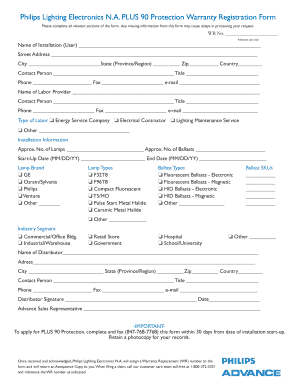
Get Plus 90 Protection Warranty Form - Philips Lighting
How it works
-
Open form follow the instructions
-
Easily sign the form with your finger
-
Send filled & signed form or save
How to fill out the PLUS 90 Protection Warranty Form - Philips Lighting online
The PLUS 90 Protection Warranty Form from Philips Lighting is essential for securing warranty coverage for your lighting installations. This guide provides a clear, step-by-step process to assist you in completing the form online with ease.
Follow the steps to successfully complete your warranty form online.
- Press the ‘Get Form’ button to access the PLUS 90 Protection Warranty Form and open it in your preferred document editor.
- Fill in the ‘Name of Installation (User)’ section with the user’s name and installation details.
- Input the full ‘Street Address’, ‘City’, ‘State (Province/Region)’, ‘Zip’, and ‘Country’ in the relevant fields.
- Provide the contact person’s details including ‘Name’, ‘Title’, ‘Phone’, ‘Fax’, and ‘e-mail’ for communication purposes.
- Complete the ‘Name of Labor Provider’ section with the relevant information and the contact person’s details, mirroring the previous steps.
- Indicate the ‘Type of Labor’ by checking the appropriate box which corresponds to your service provider.
- In the ‘Installation Information’ section, enter the approximate number of lamps and ballasts being used.
- Specify the ‘Start-Up Date’ and ‘End Date’ of the installation using the format MM/DD/YY.
- Select the ‘Lamp Brand’ by marking the correct checkbox that applies to your installation.
- Choose the appropriate ‘Lamp Types’ by checking all that apply from the list provided.
- Select the ‘Ballast Types’ and provide the relevant information accordingly.
- Enter the ‘Ballast SKUs’ in the designated spaces for tracking purposes.
- Specify the industry segment by selecting the relevant checkbox from the options listed.
- Fill in the details for the ‘Distributor’, including ‘Name’, ‘Address’, ‘City’, ‘State (Province/Region)’, ‘Zip’, and ‘Country’.
- Complete the distributor contact details, including ‘Contact Person’, ‘Title’, ‘Phone’, ‘Fax’, and ‘e-mail’.
- Ensure that the ‘Distributor Signature’ and ‘Date’ are filled out to validate the form.
- Review all entries for accuracy, and save your changes. You may then download, print, or share the completed form as required.
Complete your PLUS 90 Protection Warranty Form online today for swift processing.
To register your Philips extended warranty, first, visit the Philips website and locate the PLUS 90 Protection Warranty Form - Philips Lighting. Fill out the required fields, including your product details and personal information. After completing the form, submit it online for processing. Keep an eye on your email for confirmation of your warranty registration, ensuring peace of mind for your Philips Lighting product.
Industry-leading security and compliance
US Legal Forms protects your data by complying with industry-specific security standards.
-
In businnes since 199725+ years providing professional legal documents.
-
Accredited businessGuarantees that a business meets BBB accreditation standards in the US and Canada.
-
Secured by BraintreeValidated Level 1 PCI DSS compliant payment gateway that accepts most major credit and debit card brands from across the globe.


