Loading
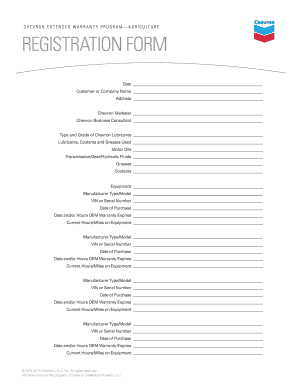
Get Chevron Agriculture Extended Warranty Form
How it works
-
Open form follow the instructions
-
Easily sign the form with your finger
-
Send filled & signed form or save
How to fill out the Chevron Agriculture Extended Warranty Form online
This guide provides a clear and structured approach to completing the Chevron Agriculture Extended Warranty Form online. By following these steps, you will be able to accurately fill in all required information to ensure your warranty is properly registered.
Follow the steps to successfully complete the form online.
- Press the ‘Get Form’ button to access the Chevron Agriculture Extended Warranty Form and open it for editing.
- In the first section, enter the date, customer or company name, and address. Make sure all details are accurate to avoid issues with your warranty.
- Next, specify the Chevron marketer and Chevron business consultant associated with your purchase.
- Complete the 'Type and Grade of Chevron Lubricants' section by filling in the appropriate lubricants, coolants, and greases used in your equipment.
- Provide detailed information on motor oils, transmission/gear/hydraulic fluids, greases, and coolants used.
- Move to the equipment section where you will need to list the manufacturer type/model and enter the VIN or serial number for each piece of equipment.
- Specify the date of purchase and the OEM warranty expiration date for each equipment listed.
- Indicate the current hours or miles on the equipment to ensure proper warranty activation.
- Review the agreement section at the end of the form. Make sure to read through the requirements of the Extended Warranty Program carefully.
- Finally, sign and date the agreement section and ensure all fields are complete before submitting.
- Once you have filled out and reviewed the form, save your changes, and consider downloading, printing, or sharing the form as necessary.
Get started on filling out your warranty form online today!
To fill out a fax cover sheet attention, start by locating the "Attention" field on the cover sheet. This field is usually located near the top of the document. Once you find the "Attention" field, enter the name or department of the person or group who the fax is intended for.
Industry-leading security and compliance
US Legal Forms protects your data by complying with industry-specific security standards.
-
In businnes since 199725+ years providing professional legal documents.
-
Accredited businessGuarantees that a business meets BBB accreditation standards in the US and Canada.
-
Secured by BraintreeValidated Level 1 PCI DSS compliant payment gateway that accepts most major credit and debit card brands from across the globe.


