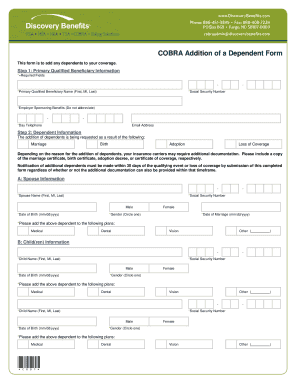
Get Cobra Addition Of A Dependent Form - Discovery Benefits
How it works
-
Open form follow the instructions
-
Easily sign the form with your finger
-
Send filled & signed form or save
How to fill out the COBRA Addition Of A Dependent Form - Discovery Benefits online
Filling out the COBRA Addition Of A Dependent Form is an essential step for users needing to add dependents to their health coverage. This guide provides a step-by-step approach to help you complete the form accurately and efficiently online.
Follow the steps to fill out the form with ease.
- Press the ‘Get Form’ button to fetch the COBRA Addition Of A Dependent Form and open it in your preferred online editor.
- Begin by providing your primary qualified beneficiary information. Fill in all required fields, including your name (first, middle initial, last), Social Security number, employer sponsoring benefits (do not abbreviate), phone number, and email address.
- Next, move to the dependent information section. Indicate which event has prompted the addition of dependents—choose from marriage, birth, adoption, or loss of coverage. Keep in mind you may need to attach additional documentation relevant to your chosen event.
- For adding a spouse, fill in your spouse's name, Social Security number, date of birth, and date of marriage. Gender selection is also required.
- Specify which plans you would like the spouse added to, selecting from medical, dental, vision, or any other applicable plans.
- In the section for child(ren) information, enter each child’s name, Social Security number, date of birth, and gender. Ensure you complete these fields for each child you are adding.
- Indicate which plans you would like each child added to, similar to the spouse section.
- Complete the primary qualified beneficiary certification by signing on the designated line and entering the date of submission. This confirms your understanding that the additional dependents may affect your monthly premiums.
Complete your COBRA Addition Of A Dependent Form online today and ensure your dependents are covered.
You can add dependents on COBRA under specific circumstances, typically involving the COBRA Addition Of A Dependent Form - Discovery Benefits. When you experience a qualifying event, like marriage or the birth of a child, your dependents may become eligible for COBRA coverage. It's vital to complete the process promptly to ensure that your dependents receive the necessary health benefits during your coverage period.
Industry-leading security and compliance
-
In businnes since 199725+ years providing professional legal documents.
-
Accredited businessGuarantees that a business meets BBB accreditation standards in the US and Canada.
-
Secured by BraintreeValidated Level 1 PCI DSS compliant payment gateway that accepts most major credit and debit card brands from across the globe.


