Loading
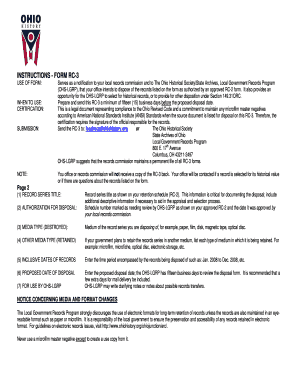
Get Instructions - Form Rc-3 Use Of Form: When To Use: Certification: Submission: Note: Serves As A
How it works
-
Open form follow the instructions
-
Easily sign the form with your finger
-
Send filled & signed form or save
How to fill out the INSTRUCTIONS - FORM RC-3 online
Filling out the INSTRUCTIONS - FORM RC-3 correctly is essential for the proper disposal of records as authorized by your local records commission. This guide will provide you with step-by-step instructions to ensure your submission is completed accurately and efficiently.
Follow the steps to correctly complete the form for record disposal.
- Click the ‘Get Form’ button to access the form and open it in your designated document editor.
- Begin by filling in the 'Record Series Title' field with the title as it appears on your retention schedule (RC-2). Be sure to provide any additional descriptive information to assist in the appraisal and selection process.
- In the 'Authorization for Disposal' field, enter the schedule number from your approved RC-2 form, including the date of approval by your local records commission.
- Specify the 'Media Type (Destroyed)' by indicating the format of the records you are disposing of, such as paper, film, or electronic formats.
- If applicable, fill in the 'Other Media Type (Retained)' section to list any formats in which you are retaining the records, such as microfilm or electronic storage.
- Enter the 'Inclusive Dates of Records' by providing the date range for the records being disposed of, for example, 'Jan. 2008 to Dec. 2008.'
- Input the 'Proposed Date of Disposal' ensuring it is at least fifteen business days from the date of submission, allowing time for review by the OHS-LGRP.
- Complete the certification section by having an official responsible for the records sign and date the form, declaring compliance with the disposal guidelines.
- To submit the form, email it to localrecs@ohiohistory.org, or forward it to the State Archives of Ohio at the provided address. Ensure you retain a copy for your records.
- Finally, after reviewing to ensure all fields are completed accurately, save changes, and download or print a copy for your records.
Start completing your documents online for efficient record management today!
15 Tips for Creating a Great Website Footer Keep the Design Simple. Link to Your Information. Include Basic Contact Information. Organize Footer Links. Include a Copyright Notice. Include a Call to Action. Use Graphic Elements. Be Aware of Contrast and Readability.
Industry-leading security and compliance
US Legal Forms protects your data by complying with industry-specific security standards.
-
In businnes since 199725+ years providing professional legal documents.
-
Accredited businessGuarantees that a business meets BBB accreditation standards in the US and Canada.
-
Secured by BraintreeValidated Level 1 PCI DSS compliant payment gateway that accepts most major credit and debit card brands from across the globe.


