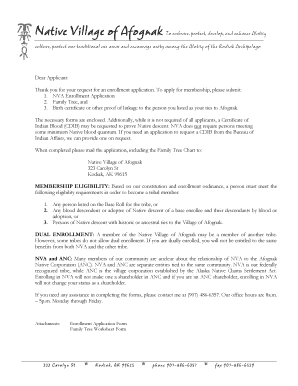
Get Afognak Enrollment Form
How it works
-
Open form follow the instructions
-
Easily sign the form with your finger
-
Send filled & signed form or save
How to fill out the Afognak Enrollment Form online
Filling out the Afognak Enrollment Form online is an important step towards becoming a member of the Native Village of Afognak. This guide provides clear, step-by-step instructions to help you navigate the process efficiently.
Follow the steps to complete the enrollment form online.
- Click ‘Get Form’ button to obtain the form and open it in the editor.
- Begin by entering your full name. If applicable, include your maiden name and any native or other names you may have.
- Provide your mailing address, ensuring to include the city, state, and ZIP code. Repeat this step for your street address if different.
- Enter your contact information, including home, mobile, and work phone numbers, as well as your email address for communication.
- In the 'Vital Statistics' section, please select your gender and provide your date of birth and place of birth (city and state).
- Complete the 'Family Composition' area by listing your spouse's information, including their maiden name and date of birth. Include your children's names and their dates of birth as well.
- Indicate your tribal affiliation and blood quantum by completing the Family Tree Worksheet. Provide your regional and village corporation if applicable.
- Respond to the questions regarding your adoption status and any existing tribal enrollment, selecting the appropriate options.
- Choose the appropriate enrollment roll: either the Descendancy Roll or the Supplemental Roll, and provide the names and dates of birth of the relevant NVA members.
- Attach the required documentation: a copy of your birth certificate or proof of linkage, and a completed Family Tree Worksheet.
- Review the information you have provided for accuracy. Remember that falsifying information can lead to disenrollment.
- Sign the application and include the date. If you are completing the form for a minor, indicate your relationship to the applicant.
- Once all information is complete and reviewed, save your changes to keep a copy. You may then choose to download, print, or share the filled-out form.
Start completing your Afognak Enrollment Form online today to take the first step towards membership.
To obtain proof of tribal enrollment, you generally need to request documentation from your tribe's enrollment office. This proof can often be provided with your tribal enrollment card or through additional verification documents. If you have questions regarding the process, the Afognak Enrollment Form can guide you through the necessary steps. Remember to provide all required information and follow your tribe's specific instructions.
Industry-leading security and compliance
-
In businnes since 199725+ years providing professional legal documents.
-
Accredited businessGuarantees that a business meets BBB accreditation standards in the US and Canada.
-
Secured by BraintreeValidated Level 1 PCI DSS compliant payment gateway that accepts most major credit and debit card brands from across the globe.


