Loading
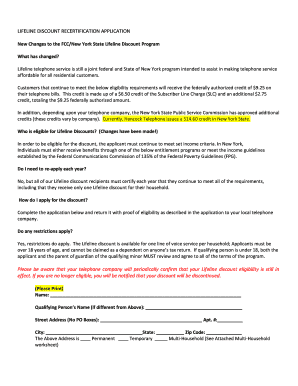
Get Lifeline Discount Recertification Application Please Be ...
How it works
-
Open form follow the instructions
-
Easily sign the form with your finger
-
Send filled & signed form or save
How to fill out the LIFELINE DISCOUNT RECERTIFICATION APPLICATION online
The Lifeline Discount Recertification Application provides users an opportunity to certify their continued eligibility for discounted telephone service. Completing this application accurately online ensures that you maintain your benefits without interruption.
Follow the steps to complete your application online.
- Click the ‘Get Form’ button to access the application form and open it in your preferred editor.
- Begin by providing your name at the top of the form. If applicable, include the qualifying person’s name if it differs from yours.
- Fill out the street address, ensuring it is not a P.O. Box. Include apartment numbers and city, state, and zip code as required.
- Indicate whether your address is permanent, temporary, or multi-household by checking the appropriate box.
- If your billing address differs from your residential address, provide the necessary details in the designated section.
- Enter your date of birth and Social Security number, being careful to accurately enter each digit.
- If applicable, provide your telephone number in the field provided.
- Identify which assistance programs you or your household is currently receiving by checking all relevant options.
- If not receiving assistance, indicate your household size and affirm you meet the financial criteria.
- Complete the Lifeline applicant certifications by initialing each item to confirm your understanding and agreement.
- Sign and date the application, including the signature of a parent or guardian if the qualifying person is a minor.
- After completing the application, save the changes, and choose to download, print, or share the application as needed.
Complete your Lifeline Discount Recertification Application online today to ensure your continued eligibility.
To renew your California Lifeline application online, visit the official Lifeline website and locate the renewal section. Complete the LIFELINE DISCOUNT RECERTIFICATION APPLICATION Please Be sure to include any required supporting documents. This quick process ensures that you continue receiving your Lifeline benefits without interruption.
Industry-leading security and compliance
US Legal Forms protects your data by complying with industry-specific security standards.
-
In businnes since 199725+ years providing professional legal documents.
-
Accredited businessGuarantees that a business meets BBB accreditation standards in the US and Canada.
-
Secured by BraintreeValidated Level 1 PCI DSS compliant payment gateway that accepts most major credit and debit card brands from across the globe.


