Loading
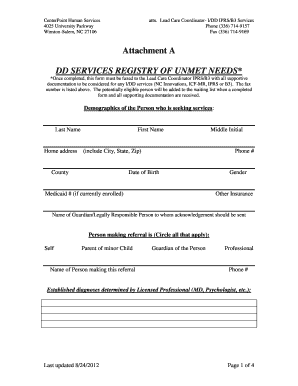
Get I/dd Registry Of Unmet Needs Form - Centerpoint Human Services - Cphs
How it works
-
Open form follow the instructions
-
Easily sign the form with your finger
-
Send filled & signed form or save
How to fill out the I/DD Registry Of Unmet Needs Form - Centerpoint Human Services - Cphs online
This guide provides clear and concise instructions on completing the I/DD Registry Of Unmet Needs Form for Centerpoint Human Services online. By following this guide, users can ensure that they accurately fill out all necessary information to assist individuals who may require I/DD services.
Follow the steps to fill out the form accurately and efficiently.
- Click the ‘Get Form’ button to access the I/DD Registry Of Unmet Needs Form. Once you have clicked the button, the form will open, allowing you to begin filling it out.
- Start with the demographics section of the form. Fill in the last name, first name, middle initial, home address (including city, state, and zip code), county, phone number, date of birth, and Medicaid number if currently enrolled.
- Indicate the gender of the person seeking services and provide information on other insurance, if applicable. Include the name of the guardian or legally responsible person to whom any acknowledgement should be sent.
- Identify who is making the referral by circling the appropriate option from: self, parent of a minor child, guardian of the person, or professional. Also, provide the name and phone number of the individual making the referral.
- In the established diagnoses section, list the diagnoses determined by a licensed professional. Ensure that you have documentation to support these diagnoses.
- Review the ICF-MR Level of Care eligibility criteria. Check all areas that apply based on your understanding and the documentation available.
- In the current or anticipated service needs section, indicate the services being sought by checking the appropriate boxes. This could include services like respite, community guide, or vocational supports.
- Attach any required support documents. Available support documents include proof of insurance, guardianship papers, and the most current psychological evaluation. Make sure these documents are ready to be faxed.
- Fill in the name of the person completing the form and the date of completion at the bottom. Double-check to ensure all the information is accurate and complete.
- Once everything is filled out, save your changes and prepare to fax the completed form along with all supporting documentation to the Lead Care Coordinator at the provided fax number.
Complete your I/DD Registry Of Unmet Needs Form online today to ensure timely assistance for those in need of services.
Select the item to be released and choose Edit Release Set to release the item. If the item belongs to a Complete Purchase Requisition , releasing the item will simultaneously cause all other items to be released. You can cancel (revoke) the release and reinstate the previous release status.
Industry-leading security and compliance
US Legal Forms protects your data by complying with industry-specific security standards.
-
In businnes since 199725+ years providing professional legal documents.
-
Accredited businessGuarantees that a business meets BBB accreditation standards in the US and Canada.
-
Secured by BraintreeValidated Level 1 PCI DSS compliant payment gateway that accepts most major credit and debit card brands from across the globe.


