Loading
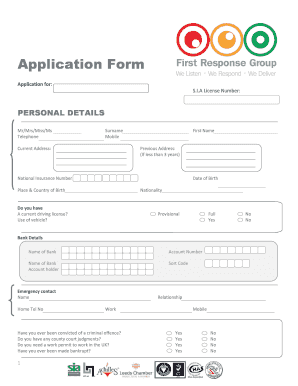
Get Application Form - First Response Group
How it works
-
Open form follow the instructions
-
Easily sign the form with your finger
-
Send filled & signed form or save
How to fill out the Application Form - First Response Group online
Filling out the Application Form for First Response Group can seem daunting, but this guide will help simplify the process. Follow the instructions carefully to ensure your application is completed accurately and efficiently.
Follow the steps to successfully complete your application online.
- Click the ‘Get Form’ button to access the Application Form. This will allow you to open the document in your preferred editor for filling out.
- Begin by entering your personal details as requested in the relevant fields. This includes your first name, surname, date of birth, address, and national insurance number. Make sure that all information is entered accurately.
- Provide your phone numbers including your mobile, home telephone, and the number of your emergency contact. Specify the relationship to your emergency contact as well.
- Complete the sections regarding your criminal record and financial history. Answer the questions honestly about convictions, bankruptcies, and whether you require a work permit.
- Fill out your employment history for at least the past five years. Include start and finish dates, the names of your employers, positions held, and reasons for leaving each position.
- Indicate your uniform sizing details accurately to ensure proper fitting of any provided uniforms.
- Detail your academic qualifications including the names of qualifications, grades obtained, and the institutions where they were completed.
- Provide information for two personal referees who have known you for at least two years. Include their names, contact information, and relationship to you.
- Answer the medical details section truthfully, indicating any illnesses or medications you are currently on.
- Read and complete the declaration of consent at the end of the form. Ensure that you sign and date the form to validate your application.
- Once all sections are completed, save your changes. You can also choose to download, print, or share the form as needed.
Begin your application process online today.
A statement of work (SOW) is a document that provides a description of a given project's requirements. It defines the scope of work being provided, project deliverables, timelines, work location, and payment terms and conditions.
Industry-leading security and compliance
US Legal Forms protects your data by complying with industry-specific security standards.
-
In businnes since 199725+ years providing professional legal documents.
-
Accredited businessGuarantees that a business meets BBB accreditation standards in the US and Canada.
-
Secured by BraintreeValidated Level 1 PCI DSS compliant payment gateway that accepts most major credit and debit card brands from across the globe.


