Loading
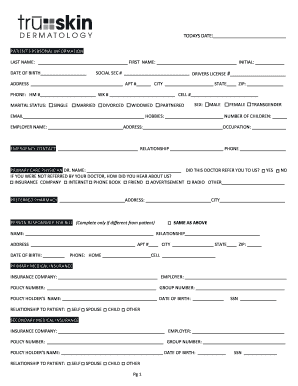
Get Check In Form
How it works
-
Open form follow the instructions
-
Easily sign the form with your finger
-
Send filled & signed form or save
How to fill out the Check In Form online
Filling out the Check In Form online is a straightforward process designed to gather essential information for your visit. By following these steps, you can easily complete the form with the necessary details.
Follow the steps to fill out your Check In Form online.
- Click ‘Get Form’ button to obtain the form and open it in the editor.
- Start with the personal information section by entering the patient's last name, first name, and initial, along with the date of birth. Ensure that all details are accurate to avoid any discrepancies.
- Next, provide the social security number and driver's license number as requested, if applicable. Fill in the complete address, including apartment number, city, state, and ZIP code.
- Input the contact information, including home, work, and cell phone numbers. Select the marital status and gender options that apply.
- Continue by entering the email address and listing hobbies, as well as the number of children, if applicable.
- Provide the employer's name and address. Fill in the occupation to give a clear picture of professional background.
- In the emergency contact section, enter the name, relationship to the patient, and their phone number.
- Indicate the primary care physician by entering their name and whether they referred you. Specify how you learned about the office if not referred.
- Complete the insurance information sections for primary and secondary medical insurance by listing details for each insurance provider.
- Fill out the medical history section, checking any known allergies and current medications. Additional details regarding past medical concerns should be provided.
- Answer the questions regarding surgical history and any cosmetic procedures if applicable.
- Review the acknowledgment of office policies thoroughly. Ensure you understand the insurance filing authorization and privacy practices before submitting.
- Once all sections are complete, you can save changes, download a copy, print the form, or share it as necessary.
Complete your documents online to ensure a smooth and efficient check-in process.
Creating a QR code for check-in is straightforward. Develop your Check In Form that will gather client information. After setting up the form, utilize a QR code generator to turn the form link into a QR code that clients can scan for an easy check-in experience.
Industry-leading security and compliance
US Legal Forms protects your data by complying with industry-specific security standards.
-
In businnes since 199725+ years providing professional legal documents.
-
Accredited businessGuarantees that a business meets BBB accreditation standards in the US and Canada.
-
Secured by BraintreeValidated Level 1 PCI DSS compliant payment gateway that accepts most major credit and debit card brands from across the globe.


