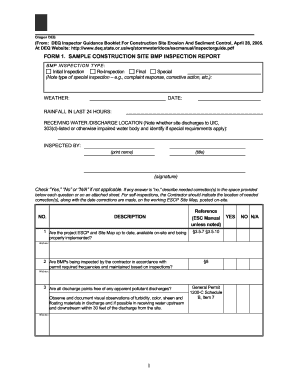
Get Request For Inspection Form For Construction
How it works
-
Open form follow the instructions
-
Easily sign the form with your finger
-
Send filled & signed form or save
How to fill out the Request For Inspection Form For Construction online
Filling out the Request For Inspection Form For Construction online is a vital process for ensuring compliance with construction site regulations. This guide provides users with clear, step-by-step instructions to help navigate and complete the form efficiently.
Follow the steps to fill out the form accurately.
- Press the ‘Get Form’ button to access the form and open it in an online document editor.
- Begin by entering the BMP inspection type at the top of the form. Select from options such as initial inspection, re-inspection, final, or special. If selecting special, specify the type of inspection in the designated area.
- Record the current weather conditions and the date of the inspection. Document any rainfall that has occurred in the last 24 hours to provide context for your observations.
- Identify the receiving water or discharge location. Indicate if the site discharges to specific categories like UIC or impaired bodies of water, and note any applicable special requirements.
- Provide your name as the inspector, along with your title, and sign in the appropriate area to validate your inspection.
- Answer the inspection questions regarding best management practices (BMPs). For each of the questions, check 'Yes', 'No', or 'N/A'. If you answer 'No' to any question, give a detailed description of the needed corrections in the notes section provided.
- Once you have filled out all required fields and validated your answers, you can either save any changes made, download the completed form, print a hard copy, or share the document depending on your needs.
Complete your Request For Inspection Form For Construction online to ensure compliance and streamline your inspection process.
To generate an inspection report, first ensure that a qualified inspector has completed the necessary evaluations at your construction site. After conducting the inspection, the inspector typically compiles findings into a report that outlines any issues or compliance confirmations. If you use a well-structured Request For Inspection Form For Construction, you can aid inspectors in providing a thorough and accurate report, facilitating better project management and decision-making.
Industry-leading security and compliance
-
In businnes since 199725+ years providing professional legal documents.
-
Accredited businessGuarantees that a business meets BBB accreditation standards in the US and Canada.
-
Secured by BraintreeValidated Level 1 PCI DSS compliant payment gateway that accepts most major credit and debit card brands from across the globe.


