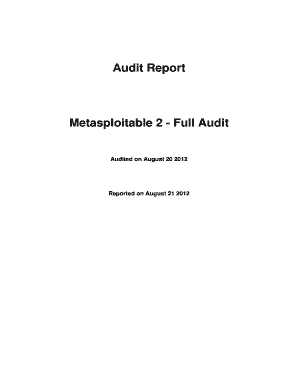
Get Audit Report Metasploitable 2 - Online Vulnerability Scanners And ...
How it works
-
Open form follow the instructions
-
Easily sign the form with your finger
-
Send filled & signed form or save
How to fill out the Audit Report Metasploitable 2 - Online Vulnerability Scanners and ... online
This guide provides a comprehensive overview of how to effectively fill out the Audit Report for Metasploitable 2, focusing on online vulnerability scanners. It is tailored to assist users, regardless of their experience level, in understanding and completing this important document to assess security vulnerabilities systematically.
Follow the steps to complete the Audit Report accurately.
- Press the ‘Get Form’ button to access the Audit Report Metasploitable 2 document, which should open for editing.
- Begin with the 'Executive Summary' section: Fill in the 'Site Name' where the audit is conducted, and capture the 'Start Time' and 'End Time' for the audit. Ensure your time details reflect the relevant time zone.
- Provide a comprehensive overview of your audit findings: Document the 'Total Time' taken for the audit and the 'Status' of the process, indicating if it was successful or faced challenges.
- In the 'Discovered Systems' section, list any systems that were found during the audit. Record the 'Node' IP address, the 'Operating System', and its associated 'Risk' level dropped from the scan.
- Proceed to the 'Discovered and Potential Vulnerabilities' section: For each identified vulnerability, detail the 'Description', 'Affected Nodes', and 'References'. Clearly categorize vulnerabilities as critical, severe, or moderate.
- Analyze the common vulnerabilities and document findings, noting the solutions suggested under each specific vulnerability. Use the information related to the software, including recommended upgrades.
- Review and finalize the document: Ensure all information is accurately filled in, pay attention to completeness in the 'Vulnerabilities' section, and verify that proposed remediation steps are included.
- Save your finished Audit Report: After making necessary updates, save the document on your device. Options to download, print, or share your finalized report should be available based on your requirements.
Complete your Audit Report online to effectively assess and mitigate vulnerabilities within your systems.
A VAPT report is a detailed document that outlines the findings from vulnerability assessments and penetration testing. It highlights vulnerabilities, assesses risks, and provides remediation strategies to address security issues. As part of your security efforts, incorporating an Audit Report Metasploitable 2 - Online Vulnerability Scanners into your VAPT report enhances clarity and thoroughness. This document is vital for maintaining cybersecurity standards and regulatory compliance.
Industry-leading security and compliance
-
In businnes since 199725+ years providing professional legal documents.
-
Accredited businessGuarantees that a business meets BBB accreditation standards in the US and Canada.
-
Secured by BraintreeValidated Level 1 PCI DSS compliant payment gateway that accepts most major credit and debit card brands from across the globe.


