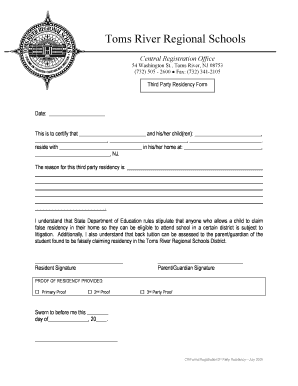
Get Residency Form
How it works
-
Open form follow the instructions
-
Easily sign the form with your finger
-
Send filled & signed form or save
How to fill out the Residency Form online
Filling out the Residency Form online is a straightforward process designed to ensure that individuals can provide essential information regarding residency for school district eligibility. This guide will walk you through each section of the form, making it easy to complete accurately and efficiently.
Follow the steps to complete the Residency Form online.
- Click ‘Get Form’ button to access the Residency Form and open it in the online editor.
- In the first section, enter the date of completion in the designated field. This ensures that your submission is time-stamped.
- Next, fill in your name by writing your full name in the provided space following ‘This is to certify that.’
- List the names of the child or children who reside with you in the specified fields, including all first and last names.
- Identify the person with whom you and your child or children are residing by writing their full name in the section provided.
- Provide the full address where you are living, including street name, city, and zip code.
- In the section titled ‘The reason for this third party residency is,’ briefly explain the reason for the arrangement. Be clear and specific.
- Look over the acknowledgment regarding state department rules. Carefully read through the statement, ensuring you understand the implications of falsely claiming residency.
- Once you have completed all sections, ensure you provide your signature in the designated area to certify your information.
- The parent or guardian must also sign the form in the specified area to confirm their agreement.
- Provide proof of residency in the areas marked for primary proof, second proof, and third-party proof. Make sure to gather and attach any necessary documentation.
- Lastly, the form requires a notarization section. This should be completed in the presence of a notary public, noting the date appropriately.
- After reviewing the filled-out form for accuracy, proceed to save changes, download, print, or share the completed form as necessary.
Complete your Residency Form online today to ensure your family meets the necessary requirements for school enrollment.
To obtain a proof of residency letter, request a Residency Form from your local authority or relevant organization. Complete this form with your personal details and any necessary information regarding your residence. Once submitted, the authority will typically review your application and issue a proof of residency letter if your information checks out. Be sure to include all required documents to speed up the process.
Industry-leading security and compliance
-
In businnes since 199725+ years providing professional legal documents.
-
Accredited businessGuarantees that a business meets BBB accreditation standards in the US and Canada.
-
Secured by BraintreeValidated Level 1 PCI DSS compliant payment gateway that accepts most major credit and debit card brands from across the globe.


