Loading
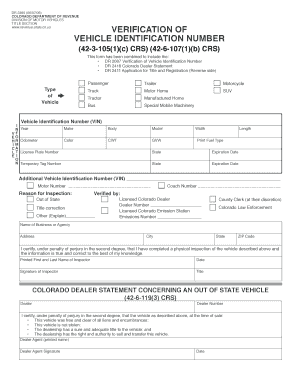
Get Vehicle Verification
How it works
-
Open form follow the instructions
-
Easily sign the form with your finger
-
Send filled & signed form or save
How to fill out the Vehicle Verification online
The Vehicle Verification form is essential for establishing the authenticity and details of a vehicle's identification number. This guide provides clear and supportive instructions to help you navigate the online filling process with ease.
Follow the steps to complete the Vehicle Verification form online.
- Click ‘Get Form’ button to obtain the form and access it in the digital editor.
- Identify the type of vehicle you are verifying by selecting from the options provided, such as passenger, truck, or motorcycle. Make sure to choose the correct category to ensure accurate processing.
- Enter the Vehicle Identification Number (VIN) in the designated field. This unique code is critical for identifying your vehicle and must be accurate.
- Fill in additional details about your vehicle, including year, make, model, body type, and color. These specifications help in further verifying the vehicle's identity.
- Provide the odometer reading and the expiration date of the license plate. This information is necessary for confirming the vehicle's mileage and registration status.
- Indicate the reason for inspection, whether it is for out-of-state verification, title correction, or another reason. Providing this detail is important for proper documentation.
- Complete the section for the inspector’s information. This should include the printed name, signature, date of inspection, and the title of the inspector.
- If applicable, certify the information regarding liens and encumbrances by entering details about the dealership or agency involved in the verification process.
- Once all sections are filled, review the form carefully to ensure all information is accurate and complete. Make any necessary corrections before finalizing.
- At the end of the process, utilize options to save changes, download, print, or share the filled form as needed.
Complete your Vehicle Verification online today for a smooth and efficient process.
In Connecticut, you can get a VIN verification at designated locations, including the DMV offices and authorized law enforcement agencies. Additionally, some private service providers may offer Vehicle Verification services. Make sure to choose a reliable and authorized provider to ensure your verification is valid.
Industry-leading security and compliance
US Legal Forms protects your data by complying with industry-specific security standards.
-
In businnes since 199725+ years providing professional legal documents.
-
Accredited businessGuarantees that a business meets BBB accreditation standards in the US and Canada.
-
Secured by BraintreeValidated Level 1 PCI DSS compliant payment gateway that accepts most major credit and debit card brands from across the globe.


