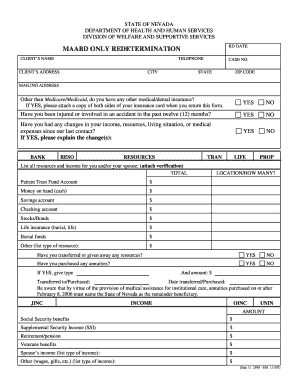
Get Nrd1 Cl
How it works
-
Open form follow the instructions
-
Easily sign the form with your finger
-
Send filled & signed form or save
How to fill out the Nrd1 Cl online
Filling out the Nrd1 Cl form online is a straightforward process that helps you provide essential information regarding your eligibility for medical assistance. This guide offers a comprehensive step-by-step approach to assist you in accurately completing the form, ensuring a smooth submission process.
Follow the steps to fill out the Nrd1 Cl online accurately.
- Click ‘Get Form’ button to obtain the form and open it for completion.
- Enter the client’s name in the designated field.
- Provide your telephone number, ensuring that it is active to facilitate communication.
- Fill out the client’s address, including the city, state, and zip code. If the mailing address differs from the client's address, specify it in the appropriate section.
- Respond to the question regarding other medical or dental insurance by selecting 'Yes' or 'No'. If 'Yes', be sure to attach a copy of both sides of your insurance card.
- Indicate whether you have been injured or involved in an accident in the past twelve months.
- Report any changes in your income, resources, living situation, or medical expenses since your last contact by checking 'Yes' or 'No', and provide explanations where applicable.
- List all income and resources for you and/or your spouse, ensuring to attach any necessary verification of these claims.
- Provide details for any purchased annuities, including type and amount.
- Fill out the income section by entering amounts for Social Security benefits, SSI, retirement/pension, veterans benefits, and other income sources, if applicable.
- Detail shelter expenses such as rent, mortgage, taxes, insurance, and utilities as required.
- List your medical expenses, including insurance premiums and any client medical bills not covered by Medicaid.
- If applicable, describe any other changes not previously listed.
- Indicate if you wish to name an authorized representative and follow through with the necessary steps as directed.
- Read and understand the rights, responsibilities, and penalties outlined in the form.
- Sign and date the form in the applicable sections, ensuring both client and authorized representative signatures are obtained.
- Once all information is accurately filled out, save your changes or download a copy of the completed form for your records.
- Consider printing or sharing the completed form as needed.
Begin filling out your Nrd1 Cl form online today to ensure timely processing!
Your participant ID number is crucial for accessing your Nrd1 Cl services. You can locate this number in the welcome email sent when you registered or within your account settings on the Nrd1 Cl platform. If you are unable to find it, consider reaching out to customer support for assistance. Having your participant ID ensures you can manage your child support payments seamlessly through Nrd1 Cl.
Industry-leading security and compliance
-
In businnes since 199725+ years providing professional legal documents.
-
Accredited businessGuarantees that a business meets BBB accreditation standards in the US and Canada.
-
Secured by BraintreeValidated Level 1 PCI DSS compliant payment gateway that accepts most major credit and debit card brands from across the globe.


