Loading
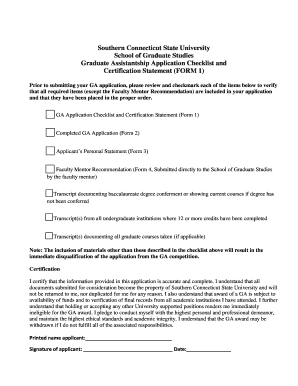
Get Gsga Scsu Form
How it works
-
Open form follow the instructions
-
Easily sign the form with your finger
-
Send filled & signed form or save
How to fill out the Gsga Scsu Form online
Filling out the Gsga Scsu Form online can streamline your application process for a Graduate Assistantship at Southern Connecticut State University. This guide provides clear, step-by-step instructions to help you complete each component of the form effectively.
Follow the steps to complete the Gsga Scsu Form online.
- Press the ‘Get Form’ button to access the Gsga Scsu Form and open it in the editor.
- Begin by entering your personal details in the designated fields. This includes your name, current address, phone numbers, and email addresses. Ensure that your contact information is accurate and up-to-date.
- Specify your academic department and the degree or program you are applying for. Clearly indicate the type of Graduate Assistantship you are seeking by selecting either the teaching or research option.
- Prepare your Applicant’s Personal Statement (Form 3) following the given guidelines. Include headings on qualifications, relevancy of the assistantship, and your commitment. Keep it within one page.
- Review your application for completeness using the GA Application Checklist and Certification Statement (Form 1). Verify that you have included all necessary documents in the correct order.
- Sign the application where indicated, certifying that all information provided is accurate and complete. Ensure you understand that all submitted documents become the property of the university.
- Once all sections are completed, save your changes. Lastly, download, print, or share your filled Gsga Scsu Form as needed to submit your application on time.
Start completing the Gsga Scsu Form online today to seize your opportunity for a Graduate Assistantship!
Adjust column widths on a page On the Page Layout or Layout tab, click Columns. ... In the Columns dialog box, adjust the settings under Width and spacing to choose your column width and the spacing between columns. If you want columns of varying widths, deselect the checkbox next to Equal column width.
Industry-leading security and compliance
US Legal Forms protects your data by complying with industry-specific security standards.
-
In businnes since 199725+ years providing professional legal documents.
-
Accredited businessGuarantees that a business meets BBB accreditation standards in the US and Canada.
-
Secured by BraintreeValidated Level 1 PCI DSS compliant payment gateway that accepts most major credit and debit card brands from across the globe.


