Loading
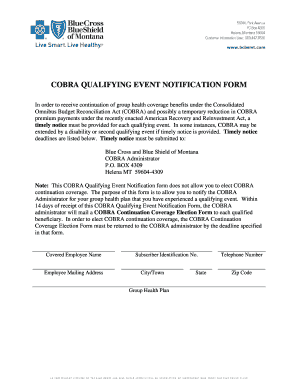
Get Cobraserv
How it works
-
Open form follow the instructions
-
Easily sign the form with your finger
-
Send filled & signed form or save
How to fill out the Cobraserv online
This guide provides clear, step-by-step instructions for completing the Cobraserv online. By following these steps, users can effectively navigate through the form to ensure timely notifications regarding COBRA qualifying events.
Follow the steps to complete your Cobraserv online effectively.
- To begin, press the ‘Get Form’ button to obtain the Cobraserv. This will allow you to open the form for editing.
- Fill in the covered employee's name and mailing address at the top of the form. Ensure that the Subscriber Identification Number and group health plan details are accurately provided.
- Enter the date of the qualifying event and check the appropriate box corresponding to the event that occurred, such as voluntary termination or reduction in work hours. Be mindful of the timely notice deadlines indicated for each event.
- Provide the names and addresses of all qualified beneficiaries who are impacted by the qualifying event. It's important to ensure that this information is current and correct.
- In the 'Completed by' section, print your name clearly along with your signature and the date. This verifies that you are the person notifying the COBRA Administrator.
- If applicable, proceed to fill out Part 2 for any second COBRA qualifying events. Similar to Part 1, document the details of the second event and provide the required signatures.
- Continue with Part 3A if the qualified beneficiary was determined to be disabled. Attach the required documentation from the Social Security Administration to support your request for continued coverage.
- If there’s a determination that the qualified beneficiary is no longer disabled, fill out Part 3B. Include the necessary SSA documentation and signatures.
- Finally, review the completed form for accuracy. Once confirmed, you may save changes, download, print, or share the form as needed.
Begin your document management process by completing the Cobraserv online today.
The term 'loophole' in relation to COBRA often refers to special circumstances allowing extended or alternative coverage. For instance, certain life events might permit you to qualify for a second enrollment period. It's essential to understand your rights and available options, which Cobraserv can help clarify. Always consult the specific guidelines of your health plan to ensure you secure the best coverage possible.
Industry-leading security and compliance
US Legal Forms protects your data by complying with industry-specific security standards.
-
In businnes since 199725+ years providing professional legal documents.
-
Accredited businessGuarantees that a business meets BBB accreditation standards in the US and Canada.
-
Secured by BraintreeValidated Level 1 PCI DSS compliant payment gateway that accepts most major credit and debit card brands from across the globe.


