Loading
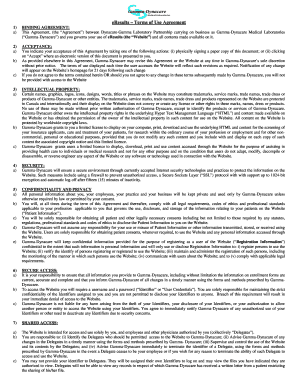
Get Dynacare Eresults
How it works
-
Open form follow the instructions
-
Easily sign the form with your finger
-
Send filled & signed form or save
How to fill out the Dynacare Eresults online
This guide provides user-friendly instructions for completing the Dynacare Eresults online. By following these steps, users can efficiently manage their eResults and ensure compliance with necessary terms and conditions.
Follow the steps to fill out the Dynacare Eresults online.
- Press the ‘Get Form’ button to acquire the Dynacare Eresults form and open it in the accessible editor.
- Provide your organization’s name, including any clinic or company name. This identifies the account you are linking to for eResults.
- Input the physician's name. Ensure to include both first and last names, if applicable, to confirm the responsible party for the eResults.
- Enter the OHIP billing number if applicable. This number is crucial for billing purposes and to verify your organization's credentials.
- Choose a unique username if it differs from the physician's name. This will serve as your login identifier for accessing eResults.
- Fill in your contact information, including your address, city, postal code, and phone number. Accurate details ensure effective communication.
- Provide your email address. This is important for receiving notifications and updates related to your eResults.
- Select how you would like to receive your results. Choose either viewing and printing from the GDML website or downloading into your EMR. If selecting EMR, complete the additional fields.
- For EMR option, fill in the EMR provider name, software version, contact name, and phone number. This ensures compatibility and support.
- Sign the form to confirm understanding and acceptance of the terms outlined in the eResults Terms of Use Agreement.
- Date the form in the indicated space, confirming when the registration is being submitted.
- Review all information for accuracy, then proceed to save your changes and download, print, or share the completed form as needed.
Complete your Dynacare Eresults registration online today for seamless access to your health results.
Related links form
Typically, it takes a few days for Dynacare to process and release your results. Most blood tests result in Dynacare Eresults being available online within 1 to 3 days. However, processing times can vary based on the type of test. For the most accurate information, you can check directly in your Dynacare account or contact their customer support.
Industry-leading security and compliance
US Legal Forms protects your data by complying with industry-specific security standards.
-
In businnes since 199725+ years providing professional legal documents.
-
Accredited businessGuarantees that a business meets BBB accreditation standards in the US and Canada.
-
Secured by BraintreeValidated Level 1 PCI DSS compliant payment gateway that accepts most major credit and debit card brands from across the globe.


