Loading
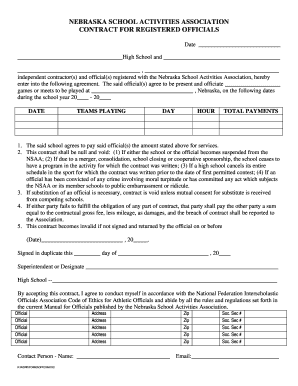
Get Nsaahome
How it works
-
Open form follow the instructions
-
Easily sign the form with your finger
-
Send filled & signed form or save
How to fill out the Nsaahome online
Completing the Nsaahome form online is a straightforward process designed to ensure that all necessary details are accurately captured. This guide provides a comprehensive overview of each section of the form to assist you in effectively filling it out.
Follow the steps to fill out the Nsaahome form correctly
- Press the ‘Get Form’ button to obtain the form and open it in the editor.
- Fill in the date at the top of the form. This should reflect the current date when you are completing the form.
- In the designated fields, enter the high school name and the names of the independent contractors and officials registered with the Nebraska School Activities Association.
- Specify the games or meets the officials will be present for. This includes entering the dates and details of the events, along with the location in Nebraska.
- Complete the table provided in the form, outlining the teams playing, the day and hour of each game, and the total payments agreed upon for services rendered.
- Review the terms mentioned in the contract regarding payment obligations and conditions under which the contract may become void.
- Ensure that the contract is signed in duplicate by both the superintendent or designate and officials involved before the specified deadline.
- Finally, once all details are filled in, you can save your changes, download the completed form, print it for physical submission, or share it as required.
Complete your Nsaahome form online today to ensure a smooth process.
High school referees in Nebraska make competitive rates that generally fall between $50 and $80 per game, influenced by the level of competition. For referees seeking to elevate their careers, the Nsaahome provides valuable information on clinics and certification processes, ensuring that you stay informed and ahead in the field.
Industry-leading security and compliance
US Legal Forms protects your data by complying with industry-specific security standards.
-
In businnes since 199725+ years providing professional legal documents.
-
Accredited businessGuarantees that a business meets BBB accreditation standards in the US and Canada.
-
Secured by BraintreeValidated Level 1 PCI DSS compliant payment gateway that accepts most major credit and debit card brands from across the globe.


