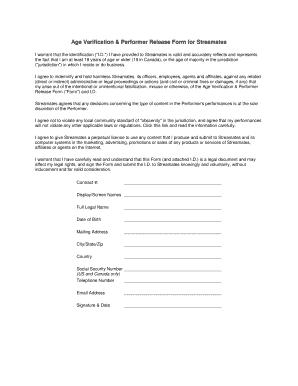
Get Age Verification & Performer Release Form For ... - Fill Any Pdf Form
How it works
-
Open form follow the instructions
-
Easily sign the form with your finger
-
Send filled & signed form or save
How to fill out the Age Verification & Performer Release Form For Streamates online
This guide provides clear, step-by-step instructions to assist users in accurately completing the Age Verification & Performer Release Form For Streamates. By following these instructions, you can ensure compliance with age verification requirements and the necessary agreements involved in the performing process.
Follow the steps to complete the form efficiently.
- Click the ‘Get Form’ button to access the form and open it in your selected editor.
- Carefully read the introduction, ensuring you understand the implications of the form. It is a legal document that verifies your age and agrees to the terms outlined.
- Fill in the required fields, starting with your display/screen name and full legal name. Ensure that the name matches your identification.
- Provide your date of birth, ensuring that it meets the age requirement of at least 18 years old (or 19 if you are in Canada). Double-check the accuracy of this field.
- Enter your mailing address in the designated area, including city, state, and ZIP code.
- Select your country from the dropdown list or fill in if necessary.
- Insert your Social Security number if you are a resident of the U.S. or Canada; this is crucial for tax identification purposes.
- Provide a telephone number where you can be reached.
- Fill in your email address to ensure you receive communications regarding your application.
- Review the signature section and sign the form, including the date of your signature, acknowledging that you understand and agree to the terms.
- Once all fields are completed, save your changes. You can then download, print, or share the form as needed.
Start completing your documents online today to ensure compliance and expedite your process.
Filling out a PDF form is quite simple with the right tools. Start by using a PDF editor or your web browser to access the form. From there, you can click on the fields to enter your information easily. If you’re looking for a seamless way to fill your Age Verification & Performer Release Form For ... - Fill Any PDF Form, consider using the uslegalforms platform, which simplifies this process and ensures accuracy.
Industry-leading security and compliance
-
In businnes since 199725+ years providing professional legal documents.
-
Accredited businessGuarantees that a business meets BBB accreditation standards in the US and Canada.
-
Secured by BraintreeValidated Level 1 PCI DSS compliant payment gateway that accepts most major credit and debit card brands from across the globe.


