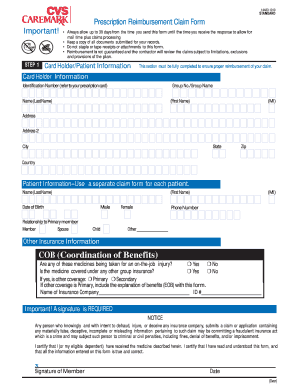
Get Caremark Standard Reimbursement Form
How it works
-
Open form follow the instructions
-
Easily sign the form with your finger
-
Send filled & signed form or save
How to fill out the Caremark Standard Reimbursement Form online
Filling out the Caremark Standard Reimbursement Form online can streamline the process of obtaining reimbursement for prescription expenses. This guide provides clear and supportive instructions to ensure that you correctly complete the form for efficient claims processing.
Follow the steps to fill out your form accurately
- Press the ‘Get Form’ button to access the Caremark Standard Reimbursement Form and open it in your preferred online editor.
- In the Card Holder/Patient Information section, fully complete all required fields to guarantee accurate processing of your claim. This includes entering the identification number, group number, your name (last name, first name, and middle initial), and your address (including city, state, zip, and country).
- Fill in the Patient Information by entering the patient's name, date of birth, gender, phone number, and their relationship to the primary member (e.g., member, spouse, child, or other). If submitting for multiple patients, ensure to use a separate form for each individual.
- For Other Insurance Information, indicate if any medications are being taken for a work-related injury and whether these medicines are covered by another insurance plan. Provide the details of this insurance if applicable, including company name and ID number.
- Sign the form where indicated to certify that the submitted information is accurate and that you or the eligible dependent have received the medicines listed.
- Gather all original pharmacy receipts, as these are necessary for your claim process. Ensure they include the required information, such as patient name, prescription number, NDC number, date of fill, metric quantity, total charge, days supply, and pharmacy name or NABP number.
- Fill out the mailing instructions according to the RXBIN number on your prescription ID card, ensuring to send your completed form along with the receipts to the correct address provided in the form.
- Finally, once you have reviewed and confirmed that all information is correct, save your changes, and then you can either download, print, or share the form as necessary.
Start completing your Caremark Standard Reimbursement Form online today to ensure timely processing of your claims.
To fill out a reimbursement claim form like the Caremark Standard Reimbursement Form, begin by listing your personal information clearly at the top of the form. Next, include details of the medical expenses, ensuring you enter the correct amounts and dates. Attach all relevant receipts to substantiate your claims and review the completed form for accuracy. Submit the form to the appropriate address as directed, and track the status of your claim for updates.
Industry-leading security and compliance
-
In businnes since 199725+ years providing professional legal documents.
-
Accredited businessGuarantees that a business meets BBB accreditation standards in the US and Canada.
-
Secured by BraintreeValidated Level 1 PCI DSS compliant payment gateway that accepts most major credit and debit card brands from across the globe.


