Loading
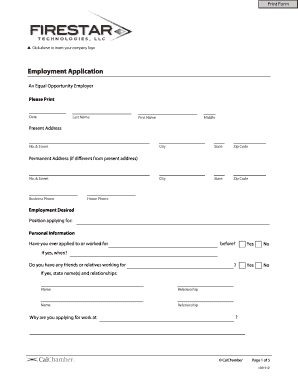
Get Click Above To Insert Your Company Logo
How it works
-
Open form follow the instructions
-
Easily sign the form with your finger
-
Send filled & signed form or save
How to fill out the Click Above To Insert Your Company Logo online
Filling out the employment application is a crucial step in the job search process. This guide will provide you with detailed instructions on how to accurately complete the Click Above To Insert Your Company Logo form online, ensuring you present your information clearly and professionally.
Follow the steps to successfully complete your employment application.
- Click the ‘Get Form’ button to access and open the employment application form in your online editor.
- Enter the date at the top of the form to indicate when you are filling it out. This helps track your application timeline.
- Fill in your last name, middle name, and first name in the designated fields. Ensure correct spelling as this will be part of your official records.
- Provide your present address, including number and street, city, state, and zip code. If your permanent address differs, fill in that information in the corresponding section.
- Indicate your business phone and home phone numbers for the employer to contact you efficiently.
- Specify the position you are applying for under the 'Employment Desired' section, ensuring you clearly express your intention.
- Answer the questions regarding previous applications or employment with the company, noting any friends or relatives currently employed there.
- Respond to questions about transportation reliability, legal age, and citizenship status. Provide clear and honest answers to these important inquiries.
- Indicate your ability to perform essential job functions. If applicable, describe any functions you cannot perform and your accommodation needs.
- Disclose any criminal convictions if required, but rest assured that not all offenses will disqualify you from employment.
- Complete the education and training section, listing schools attended, years completed, and whether you graduated.
- Provide your employment history over the last five years, including employers’ names, contact numbers, and your reasons for leaving each position.
- List three references who are not related to you and have knowledge of your work performance within the last three years.
- Carefully read the certification statement at the end of the application, initial each paragraph as instructed, and provide your signature and date.
- Once you have filled out all fields accurately, you can save changes, download the form, print it, or share it as required.
Complete your employment application online today and take the next step toward your career.
To place a logo at the top of a Google Form, open the form and click on the palette icon to customize it. From there, you can upload your logo by selecting 'Choose Image.' After uploading, adjust its size to ensure it fits well with your form's design. Always aim to Click Above To Insert Your Company Logo for brand consistency.
Industry-leading security and compliance
US Legal Forms protects your data by complying with industry-specific security standards.
-
In businnes since 199725+ years providing professional legal documents.
-
Accredited businessGuarantees that a business meets BBB accreditation standards in the US and Canada.
-
Secured by BraintreeValidated Level 1 PCI DSS compliant payment gateway that accepts most major credit and debit card brands from across the globe.


