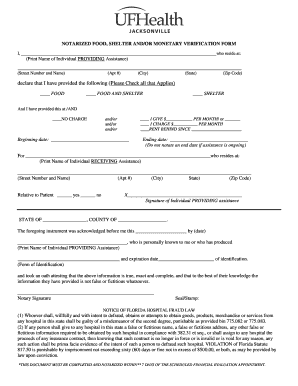
Get Notarized Food, Shelter And/or Monetary Verification Form I
How it works
-
Open form follow the instructions
-
Easily sign the form with your finger
-
Send filled & signed form or save
How to fill out the Notarized Food, Shelter And/or Monetary Verification Form I online
This guide provides a clear and supportive overview of the steps required to complete the Notarized Food, Shelter And/or Monetary Verification Form I online. By following these instructions, you will ensure the accuracy and completeness of your form submission.
Follow the steps to complete the Notarized Food, Shelter And/or Monetary Verification Form I online.
- Press the ‘Get Form’ button to obtain the Notarized Food, Shelter And/or Monetary Verification Form I and open it in your chosen online editing tool.
- Begin filling out the form by clearly printing your name in the designated section at the top, stating the individual who is providing assistance.
- Input the complete street address, including apartment number (if applicable), city, state, and zip code of the person providing assistance.
- Indicate the type of assistance provided by checking all applicable boxes: Food, Food and Shelter, or Shelter.
- Specify whether the assistance was provided at no charge or if monetary assistance is given, along with the amount, by filling in the relevant fields with clear figures for monthly contributions or charges.
- If applicable, provide information about any rent arrears and the duration of assistance by filling in the beginning and (if relevant) ending date.
- Next, print the name of the individual receiving assistance, followed by their complete address as you did for the provider.
- Indicate whether the recipient is a relative of the person providing assistance by marking 'yes' or 'no'.
- Ensure that the provider of assistance signs the document where indicated.
- Complete the notary section by ensuring that this acknowledgement is filled out with the appropriate details, including the date of notary acknowledgment and signature.
- Once everything is filled out correctly, review the document for accuracy. Save changes, and use the options available to download, print, or share the completed form as needed.
Take action now and complete your documents online with confidence!
Filling out a shelter verification form involves several straightforward steps. First, gather your identification and any other documents that reflect your living arrangements. Next, use the Notarized Food, Shelter And/or Monetary Verification Form I to include necessary details such as your address and length of stay. Finally, ensure you provide accurate information and sign the form before submission to ensure it is accepted by service providers.
Industry-leading security and compliance
-
In businnes since 199725+ years providing professional legal documents.
-
Accredited businessGuarantees that a business meets BBB accreditation standards in the US and Canada.
-
Secured by BraintreeValidated Level 1 PCI DSS compliant payment gateway that accepts most major credit and debit card brands from across the globe.


