Loading
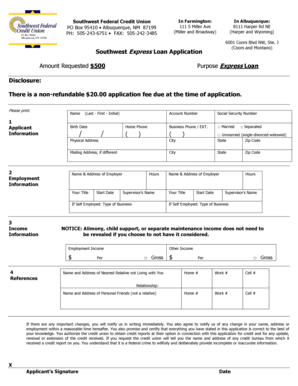
Get Sfcunm
How it works
-
Open form follow the instructions
-
Easily sign the form with your finger
-
Send filled & signed form or save
How to fill out the Sfcunm online
This guide provides comprehensive instructions on how to fill out the Sfcunm online, ensuring a smooth and efficient process. By following these steps, users can accurately complete their application without confusion or error.
Follow the steps to successfully complete your Sfcunm application.
- Click ‘Get Form’ button to obtain the form and open it in the editor.
- In the 'Applicant Information' section, provide your full name in the format of Last, First, Initial. Enter your birth date, account number, and social security number. Additionally, include your home phone and business phone (with extension, if applicable). You will need to indicate your marital status by checking the appropriate box.
- Fill in your physical address, including street, city, state, and zip code. If your mailing address is different, provide it in the designated fields as well.
- In the 'Employment Information' section, list the name and address of your employer. Include your job title, start date, and hours worked. If you have a supervisor, provide their name here. If you are self-employed, simply indicate the type of business you run.
- Under 'Income Information', repeat the employer's details as necessary, or clarify if you are self-employed. Include your income details in the appropriate fields, making sure to state if this is gross income or another form.
- In the 'References' section, provide the name and address of a nearest relative who does not live with you, along with their contact numbers. Additionally, list personal friends that are not relatives, including their names, addresses, and contact information.
- Review your application thoroughly for any inaccuracies or omissions. Ensure that you understand your obligation to notify the credit union of any changes in your circumstances. Then, sign the application and include the date.
- Once completed, you can save your changes, download, print, or share your form as necessary.
Complete your Sfcunm documents online today for a hassle-free experience.
To check in for Southwest on your phone, simply visit the Southwest Airlines website or use their mobile app. Enter your confirmation number, first name, and last name, then follow the on-screen prompts. This quick process allows you to manage your travel arrangements conveniently, giving you more time for what matters.
Industry-leading security and compliance
US Legal Forms protects your data by complying with industry-specific security standards.
-
In businnes since 199725+ years providing professional legal documents.
-
Accredited businessGuarantees that a business meets BBB accreditation standards in the US and Canada.
-
Secured by BraintreeValidated Level 1 PCI DSS compliant payment gateway that accepts most major credit and debit card brands from across the globe.


