Loading
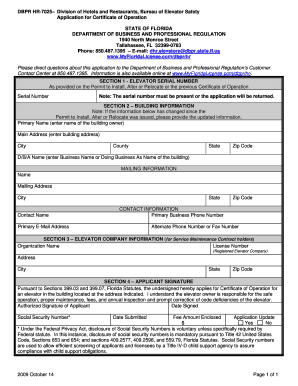
Get Myfloridalicense Com
How it works
-
Open form follow the instructions
-
Easily sign the form with your finger
-
Send filled & signed form or save
How to fill out the Myfloridalicense Com online
This guide provides a comprehensive overview of the Myfloridalicense Com form, helping users navigate the application process for a Certificate of Operation. Follow the step-by-step instructions to ensure your application is completed accurately.
Follow the steps to successfully complete your application.
- Click ‘Get Form’ button to initiate the process and open the application for editing.
- In Section 1, enter the Elevator Serial Number as provided on the Permit to Install, Alter or Relocate or the previous Certificate of Operation. Note that this field is mandatory.
- Proceed to Section 2, where you will fill in the Building Information. Include the Primary Name of the building owner, Main Address, City, County, State, and Zip Code. If directly applicable, fill in the D/B/A Name of the business.
- Complete the Mailing Information fields with your Name, Mailing Address, City, and Contact Name. This section ensures that you receive communication regarding your application.
- In the Contact Information section, provide the Primary Business Phone Number, Primary E-Mail Address, and any Alternate Phone Number or Fax Number.
- If you are a Service Maintenance Contract holder, Section 3 requires you to enter the Elevator Company Information, including Organization Name, License Number, Address, City, State, and Zip Code.
- In Section 4, sign the application as the applicant. Include the authorized signature, date signed, and your Social Security Number if applicable. This section also allows you to indicate the fee amount enclosed and whether this is an Application Update.
- Once all sections are completed, review your information for accuracy. Save your changes and consider downloading or printing the form for your records.
Start your application for the Certificate of Operation online today by completing the Myfloridalicense Com form.
Yes, you can view your Florida license online through Myfloridalicense Com. This platform provides a user-friendly interface that lets you access your license information easily. By visiting the site, you can check the status, print your license, and ensure all your details are up-to-date. It's a convenient solution to manage your licensing needs from the comfort of your home.
Industry-leading security and compliance
US Legal Forms protects your data by complying with industry-specific security standards.
-
In businnes since 199725+ years providing professional legal documents.
-
Accredited businessGuarantees that a business meets BBB accreditation standards in the US and Canada.
-
Secured by BraintreeValidated Level 1 PCI DSS compliant payment gateway that accepts most major credit and debit card brands from across the globe.


